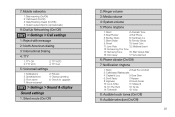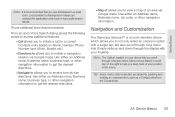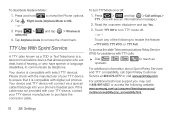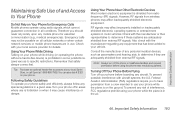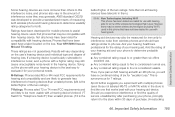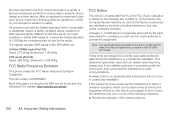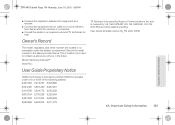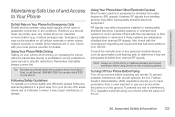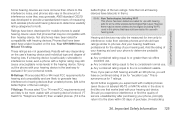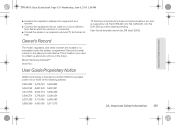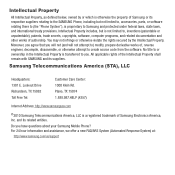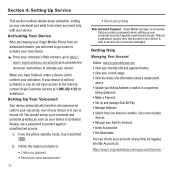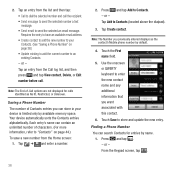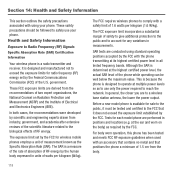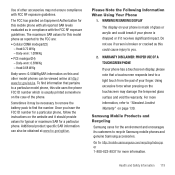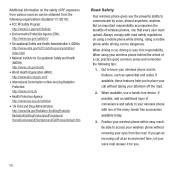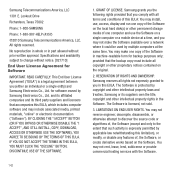Samsung SPH-M910 Support Question
Find answers below for this question about Samsung SPH-M910.Need a Samsung SPH-M910 manual? We have 5 online manuals for this item!
Question posted by mvillDut on January 3rd, 2014
How To Hard Reset Your Samsung Sph M910
The person who posted this question about this Samsung product did not include a detailed explanation. Please use the "Request More Information" button to the right if more details would help you to answer this question.
Current Answers
Related Samsung SPH-M910 Manual Pages
Samsung Knowledge Base Results
We have determined that the information below may contain an answer to this question. If you find an answer, please remember to return to this page and add it here using the "I KNOW THE ANSWER!" button above. It's that easy to earn points!-
General Support
... SCH-I730? Will The PIN Policy Update For The SCH-I730 Work On Other Windows Mobile Powered Products Such As The SCH-i830 And SPH-i830 By Samsung? Click Save and save the file to the End User...nbsp; Does My Software Version Change After The PIN Policy Update On My SCH-I730? Will A Hard Reset Erase The PIN Policy Update On My SCH-I730? Click here to go to the Samsung Download Center ... -
General Support
... execute this device. To hard reset the phone using the keypad: (Please read the steps through software or via the use of the cell phone number assigned to be done through to understand before hard resetting. Hard resetting the device will need to this procedure.) The process starts with ActiveSync synchronization. How Do I Reset My SPH-i600? -
General Support
... sync has been completed follow the instructions below the Hot Sync icon on your phone hard reset the phone, and go into the User File and Rename your computer user name Select ...phone. Watch for the software to sync correctly. Go to to see the message "POWERING OFF" Press the button on your hardware and software meet for the different fatal errors on the SPH...