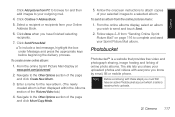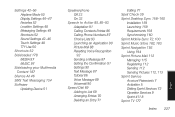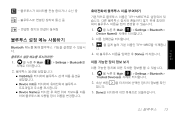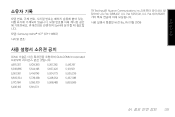Samsung SPH-M850 Support Question
Find answers below for this question about Samsung SPH-M850.Need a Samsung SPH-M850 manual? We have 3 online manuals for this item!
Question posted by sanart7 on November 4th, 2012
How Do I Unlock Forgotten Password On Sph-m850. How Can I Reset My Code
The person who posted this question about this Samsung product did not include a detailed explanation. Please use the "Request More Information" button to the right if more details would help you to answer this question.
Current Answers
Related Samsung SPH-M850 Manual Pages
Samsung Knowledge Base Results
We have determined that the information below may contain an answer to this question. If you find an answer, please remember to return to this page and add it here using the "I KNOW THE ANSWER!" button above. It's that easy to earn points!-
General Support
...Phone 1: Language 2: Shortcuts 3: Auto Keypad Lock 5: Security 1: Lock Phone 2: Lock SIM Card 3: Check PIN Code 4: Lock Applications 5: Set FDN Mode 6: Change Phone Password 7: Change PIN Code 8: Change PIN2 code...Reset Settings 9: Memory Management 1: Clear Memory 2: Used Space 1: Shared Memory 3: My Stuff 4: Calendar 10: Software Update 1: Continue Update 11: Phone... 5: IM 6: Mobile Email 7: Voice ... -
General Support
... 6: Airplane Mode Call Settings 1: Plus code dialing 2: Other Intl. Add 1: Shortcuts 2: Widgets 3: Folders 4: Wallpapers > Search > location My Location sources: 1: Use wireless networks 2: Enable GPS satellites Screen unlock pattern: 1: Require pattern 2: Use visible 3: Use tactile feedback 4: Set unlock pattern Passwords: 5: Visible passwords Applications 1: Unknown sources 2: Manage... -
General Support
... Calendar Settings 9: Address Book Settings 9: Security 1: Phone Lock 2: SIM Lock 3: PIN Check 4: Lock Applications 5: FDN Mode 6: Change Phone Password 7: Change PIN Code 8: Change PIN2 Code 10: Reset Settings 2: Phone Settings 3: Display Settings 4: Profiles 5: Alarms 11: ... Music Apps 2: Messaging 1: Create New Message 1: Add Recipients 2: Add Attachment 3: Back 2: Mobile Email 1: Yahoo! a707 -
Similar Questions
Unlock Password Without Hard Resetting
can someone please tell me how to unlock the password or if theres a default password to unlock this...
can someone please tell me how to unlock the password or if theres a default password to unlock this...
(Posted by Bapss22001 9 years ago)
How Do I Hard Reset My Samsung Sph-m850 Because I Forgot My Original Pass Code
(Posted by wildcard42069 10 years ago)