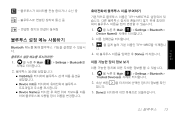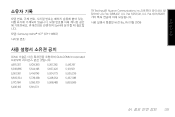Samsung SPH-M850 Support Question
Find answers below for this question about Samsung SPH-M850.Need a Samsung SPH-M850 manual? We have 3 online manuals for this item!
Question posted by wildcard42069 on August 12th, 2013
How Do I Hard Reset My Samsung Sph-m850 Because I Forgot My Original Pass Code
The person who posted this question about this Samsung product did not include a detailed explanation. Please use the "Request More Information" button to the right if more details would help you to answer this question.
Current Answers
Related Samsung SPH-M850 Manual Pages
Samsung Knowledge Base Results
We have determined that the information below may contain an answer to this question. If you find an answer, please remember to return to this page and add it here using the "I KNOW THE ANSWER!" button above. It's that easy to earn points!-
General Support
... PC's USB port Copy desired MP3 files from the PC hard drive Paste the MP3 files into the memory card Remove the...pass code is being copied, modified, transferred or forwarded. paste or drag n drop the MP3 files into the memory card slot, located on both the handset & How Do I Transfer MP3's To My Helio Drift (SPH-A503)? To transfer ( USB Disk Mode ) a MP3 file, from phone to phone... -
SPH-I350 - How To Reset SAMSUNG
..., located on the right side, then quickly remove it 16364. This reset restarts the handset without deleting any contents. SPH-M850 - The soft reset is commonly used when the handset freezes up and stops responding to reset the handset, soft reset, hard reset and clear data, one which doesn't delete any data or restoring the default settings... -
General Support
... to pair devices (default pass code is a list of different methods covered in standby mode, activate Bluetooth by turning it On Search for new Bluetooth devices Highlight the phone name (SPH-M850), using Windows Explorer Paste ...on the memory card named Music, if needed Copy desired MP3 files from the PC hard drive Paste the MP3 files into the memory card Music folder Remove the card from ...
Similar Questions
How To Hard Reset Sch R680 Forgot Security Lock Code
(Posted by adeoPavel 9 years ago)
Manual Hard Reset For A Sph-m850
Please help me to unlock my phone, I need a manual hard reset
Please help me to unlock my phone, I need a manual hard reset
(Posted by reniecad34 10 years ago)