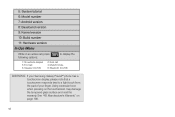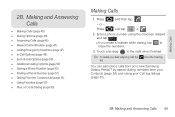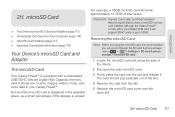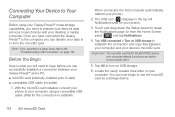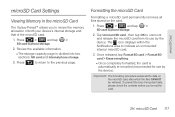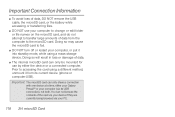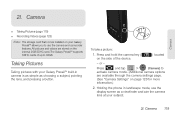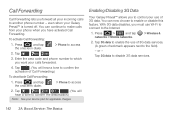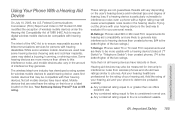Samsung SPH-M820 Support Question
Find answers below for this question about Samsung SPH-M820.Need a Samsung SPH-M820 manual? We have 2 online manuals for this item!
Question posted by jwjose on April 15th, 2014
Where Is The Sim Card On The Samsung Prevail
The person who posted this question about this Samsung product did not include a detailed explanation. Please use the "Request More Information" button to the right if more details would help you to answer this question.
Current Answers
Related Samsung SPH-M820 Manual Pages
Samsung Knowledge Base Results
We have determined that the information below may contain an answer to this question. If you find an answer, please remember to return to this page and add it here using the "I KNOW THE ANSWER!" button above. It's that easy to earn points!-
General Support
... soft key for Options Select View (1) Select one of the contact phone numbers, using the navigation keys Select Copy (3) Select SIM (2) key to Save the single contact phone number to the SIM card Note: Each phone number for a contact must be individually saved to the SIM card For more information on the SGH-d807, check the Handy Resources... -
General Support
... from the SIM card, to the phone memory follow Select Copy to the SIM card, the phone number will appear twice in the Contact list. How Do I Copy Contacts From My SGH-t519 Phone To The SIM Card? Note: When a contact phone number is copied from the SIM card to the phone, the phone To copy a single phone book contact, from the phone to Phone (4) phone For more... -
General Support
... operating system installed on the Windows Vista Operating System. Where Do I Obtain Windows Mobile 6.1 For My SPH-i325 (Ace)? The update may take up . For detailed instructions on the... FAQ. PHONE Fully Charged Battery (Standard or Extended) The SIM Card Should Be Removed From The Phone The MicroSD Card Should Be Removed From The Phone OTHER USB Data Cable (Included In...
Similar Questions
Yes, Where Do I Insert The Sim Card On The Samsung Sph M820 Prevail Phone On
Boost network?
Boost network?
(Posted by mart707 7 years ago)
Is There A Sim Card In The Samsung Sph-m260 Cell Phone?
Is there a sim card in the samsung sph-m260 cell phone?
Is there a sim card in the samsung sph-m260 cell phone?
(Posted by oldphone 9 years ago)
Accessing The Sim Card On A Samsung Sph-m920
How do I access the sim card on this phone?
How do I access the sim card on this phone?
(Posted by saritisima4 11 years ago)