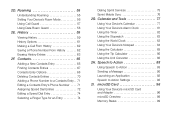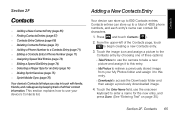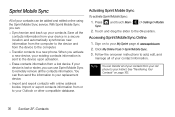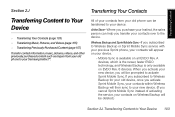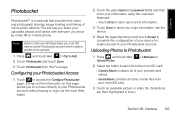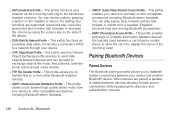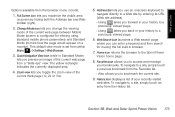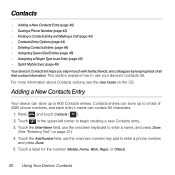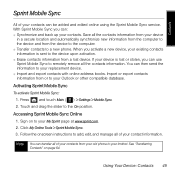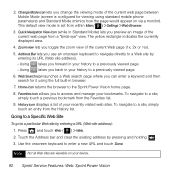Samsung SPH-M800 Support Question
Find answers below for this question about Samsung SPH-M800.Need a Samsung SPH-M800 manual? We have 2 online manuals for this item!
Question posted by edaaas on April 25th, 2014
How To Factory Reset A Samsung Sph M800 Sprint
Current Answers
Answer #1: Posted by online24h on May 21st, 2014 4:43 PM
Step by step on the link below
http://www.hard-reset.com/samsung-m800-instinct-hard-reset.html
Hope this will be helpful "PLEASE ACCEPT"
Related Samsung SPH-M800 Manual Pages
Samsung Knowledge Base Results
We have determined that the information below may contain an answer to this question. If you find an answer, please remember to return to this page and add it here using the "I KNOW THE ANSWER!" button above. It's that easy to earn points!-
General Support
... at the factory. resetting phone to one of phone number Choose reset type from the following: Select Default Settings (6) Select Yes (1) Select Yes (1) again to confirm default settings reset Select Reset Favorites (7) Select Yes (1) to confirm resetting favorites Select Reset Phone (8) Select Yes (1) again to confirm erasing all data & How Do I Reset My SPH-m500? Reset Favorites: This... -
General Support
... the last 4 digits of your service provider for assistance with all Sprint PCS Picture Mail issues Service Provider Contact Information To delete all sounds and...resets, on the SPH-M610 Reset Favorites: This option restores only the factory default favorite settings installed when the phone was shipped. How Do I Delete All Of My Personal Information From My SPH-m610? Although the Phone Reset... -
SPH-M800 - How To Format Storage Card SAMSUNG
... you format the card. 30390. Important: Please note that the minimum size limit for optimal performance Samsung recommends using a card no larger than 2GB. Sprint Cell Phones > SPH-M800 STEP 2 STEP 3 Storage Card Overview Caution: The plug-in microSD memory card and its contents can be retrieved. Product : Cell...