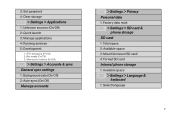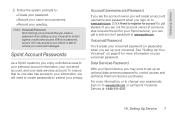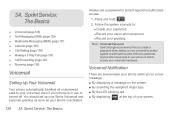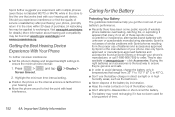Samsung SPH-M580 Support Question
Find answers below for this question about Samsung SPH-M580.Need a Samsung SPH-M580 manual? We have 2 online manuals for this item!
Question posted by josdishe on April 22nd, 2014
How To Reset Password On Sprint Samsung Sph-m580
The person who posted this question about this Samsung product did not include a detailed explanation. Please use the "Request More Information" button to the right if more details would help you to answer this question.
Current Answers
Related Samsung SPH-M580 Manual Pages
Samsung Knowledge Base Results
We have determined that the information below may contain an answer to this question. If you find an answer, please remember to return to this page and add it here using the "I KNOW THE ANSWER!" button above. It's that easy to earn points!-
General Support
... Voice Dial On My SPH-I325 (Ace)? Will The Network Automatically Update The Time On My SPH-I325 (Ace)? Voice Dial, Notes or Commands How Do I Reset My SPH-I325 (Ace)? Does My SPH-I325 (Ace) Support Voice...the Sprint SPH-I325 (Ace) handset NEW!! How Do I Make A 3-Way Call, Or Conference Call On My Phone? How Do I Connect To The Internet With My SPH-I325 (Ace)? How Do I Stop My SPH-I325... -
General Support
Sprint SPH-A400 FAQ List currently registered in our system for the SPH-A400. How Do I Set An Audible Message Alert For Missed Calls Or Voice Mails On My SPH-A400? Can I Remove The Logo And Text From The Wallpaper On My SPH-A400? My SPH-A400 Beeps Approximately Once Per Minute, How Can I Reset My SPH-A400? Use... -
General Support
...SPH-n200? Can I Put My N200 In Silent Mode? How Many Phone...Phone Have A Speakerphone And How Do I Open The Flip On My N200? To The Internet With My SPH...My SPH-n200, SPH-n300, SPH-n400, SPH-m100 (Uproar), How Do I Use My SPH-...Phone? SPH-n200 FAQ List Below is a listing of the FAQs currently registered in our system for the SPH...On The N200? View the Sprint SPH-N200 Menu Tree How Do...