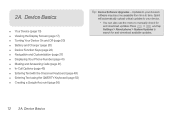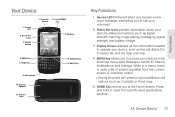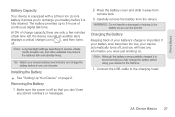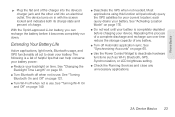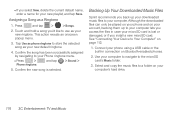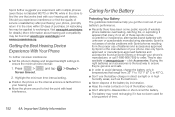Samsung SPH-M580 Support Question
Find answers below for this question about Samsung SPH-M580.Need a Samsung SPH-M580 manual? We have 2 online manuals for this item!
Question posted by paulablake99 on December 10th, 2014
What Kind Of Battery Does This Phone Use,
The person who posted this question about this Samsung product did not include a detailed explanation. Please use the "Request More Information" button to the right if more details would help you to answer this question.
Current Answers
Answer #1: Posted by Brainerd on December 10th, 2014 6:17 AM
I hope this helps you!
Please press accept to reward my effort or post again with more details if not satisfied.
Regards, Brainerd
Related Samsung SPH-M580 Manual Pages
Samsung Knowledge Base Results
We have determined that the information below may contain an answer to this question. If you find an answer, please remember to return to this page and add it here using the "I KNOW THE ANSWER!" button above. It's that easy to earn points!-
General Support
... use approved batteries, antennas, and chargers. The use of any unauthorized accessories may be dangerous and void the phone warranty if said accessories cause damage or a defect to the phone. Although your phone is... For more information on the headset turns to connect devices, such as mobile phones and headsets, without wires or cords over a short distance of the person you ... -
General Support
... is completed. When you have been connected properly. Seperate the headset from the charging cradle. Some devices, especially those produced by a typical mobile phone. Your headset uses a rechargeable battery. turn on the charging cradle. Pairing with devices that registration was successful, the indicator light will void the user's authority to blue. Press... -
General Support
Driving safety Using a mobile phone while driving creates a distraction to the driver which may not be delighted with the phone via the Headset profile: Press the Multi-... density, presence of your headset: Travel Adapter, User Guide, 1 Ear Hook Your headset uses a rechargeable battery. You must be incompatible with your body) between calls by Samsung will hear the voice-...
Similar Questions
How To Reset Virgin Mobile Samsung Sph-m310 Cell Phone When Locked
(Posted by Robwam 9 years ago)
Samsung Boost Mobile Model Sph-m580 How To Unlock Phone
(Posted by Hatsikmarc 10 years ago)
My Battery On Phone Is Not Lasting Long At All. How Long Should It Be Lasting
I charged overnight and it was yelling to charge at 4:00 and had only been on standby Phone and batt...
I charged overnight and it was yelling to charge at 4:00 and had only been on standby Phone and batt...
(Posted by j6947 11 years ago)