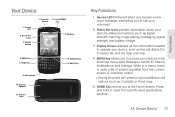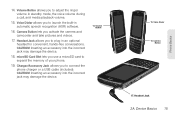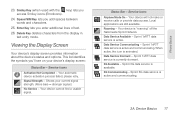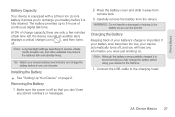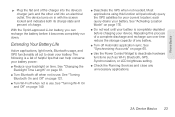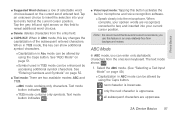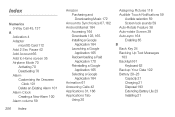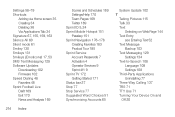Samsung SPH-M580 Support Question
Find answers below for this question about Samsung SPH-M580.Need a Samsung SPH-M580 manual? We have 2 online manuals for this item!
Question posted by kpkmaniya on September 11th, 2014
Why Does The Sphm580 Phone Ringer Silent Mode Keeps Activating
The person who posted this question about this Samsung product did not include a detailed explanation. Please use the "Request More Information" button to the right if more details would help you to answer this question.
Current Answers
Related Samsung SPH-M580 Manual Pages
Samsung Knowledge Base Results
We have determined that the information below may contain an answer to this question. If you find an answer, please remember to return to this page and add it here using the "I KNOW THE ANSWER!" button above. It's that easy to earn points!-
General Support
...How Do I Adjust The Ringer Volume On My SCH-I760...Turn Off Message Alerts While My SCH-I760 Is In Silent Mode? How Do I Stop My SCH-I760 From Beeping Every..., Or Conference Call On My Phone? Alarms Voice Dial, Notes Or Commands Microsoft ActiveSync Windows Mobile Device Center (WMDC) Advanced Features... Longer Recognizing Voice Commands? How Do You Activate Voice Command On The SCH-I760? What ... -
General Support
... phones ringer is silent and keypad tones are also muted. Calls Checks your call log for next call . This feature should not be used when you access automated services that require you ’re the originator of the call ). Send the recipient’s phone number as tones (if you to enhanced or standard mode. Silent/Quit Activates... -
General Support
... Phone Is In Silent Mode? How Do I Enable Wireless Security Settings For A Wi-Fi Connection On My SGH-I907 (Epix) Phone? How Do I Transfer MP3 Files To My SGH-I907 (Epix) Phone?...Phone? Can I Reset My SGH-I907 (Epix) Phone? How Do I Disable Or Change The Mouse On My SGH-I907 (Epix) Phone? Voice Dial, Notes or Commands How Do You Activate Voice Command On The SGH-I907 (Epix) Phone...
Similar Questions
How Can I Get The Phone Out Of Silent Mode
The Phone is locked in Silent mode
The Phone is locked in Silent mode
(Posted by BRIAN17633 12 years ago)
If Phone Is Locked In Silent Mode How Do I Get It Out? And How Did It Get There?
Adjusting the set volume on left side of phone Ringer off to Vibrate/Hight has no effect on Silent M...
Adjusting the set volume on left side of phone Ringer off to Vibrate/Hight has no effect on Silent M...
(Posted by rootdiga 12 years ago)