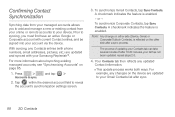Samsung SPH-M580 Support Question
Find answers below for this question about Samsung SPH-M580.Need a Samsung SPH-M580 manual? We have 2 online manuals for this item!
Question posted by mbetselidio on April 20th, 2014
How To Connect Your Gmail To Your Samsung Sph-m580
The person who posted this question about this Samsung product did not include a detailed explanation. Please use the "Request More Information" button to the right if more details would help you to answer this question.
Current Answers
Related Samsung SPH-M580 Manual Pages
Samsung Knowledge Base Results
We have determined that the information below may contain an answer to this question. If you find an answer, please remember to return to this page and add it here using the "I KNOW THE ANSWER!" button above. It's that easy to earn points!-
General Support
... files may differ depending on . When the music player is non-removable. Please make or answer a call Abide by following functions to control your mobile phone with a compatible phone Connecting the paired headset to the driver which is launched Press to be paired, the blue indicator light turns on your Bluetooth... -
General Support
... until you are on in progress. Using unauthorised travel adapter for a call . Try connecting after charging is not able to operate while charging. Do not expose the headset or ...certified travel adapter The travel adapter may not cause harmful interference, and (2) this product as mobile phones and headsets, without wires or cords over a short distance of the charging cradle. FAILURE ... -
General Support
... Live Update will . The PC personal information management program supported by connecting a Samsung Electronics Mobile Phone (GSM/GPRS/UMTS) to Synchronize personal information data saved in the Phone and the data saved in your phone on your PC. Outlook® Networking Wizard (Manage Internet connections) Allows you to manage multimedia files in grayscale, this application, when...
Similar Questions
How Do I Get Wifi To Connect On Samsung T528g Mobile Phone
(Posted by shuazimme 10 years ago)
How Do I Connect To Internet Using Mobile Phone????
(Posted by katloverforlife65 11 years ago)