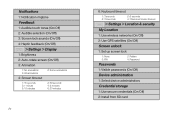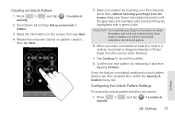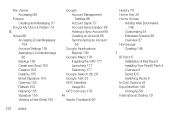Samsung SPH-M580 Support Question
Find answers below for this question about Samsung SPH-M580.Need a Samsung SPH-M580 manual? We have 2 online manuals for this item!
Question posted by Anonymous-71755 on August 23rd, 2012
How To Unlock A Sph M580 I For Got My Draw Pattern
Current Answers
Answer #1: Posted by lewl1 on August 24th, 2012 12:51 AM
If you have forgotten your screen unlock pattern, touch Forgot pattern?.
Sign in using your Google account name and password. Create a new screen unlock pattern before regaining access to the Home screen.
Related Samsung SPH-M580 Manual Pages
Samsung Knowledge Base Results
We have determined that the information below may contain an answer to this question. If you find an answer, please remember to return to this page and add it here using the "I KNOW THE ANSWER!" button above. It's that easy to earn points!-
General Support
...mobile phone, PC, or CD and create a new one of the phone menu is set the level of effects using Multimedia Manager. Edit sound files Check a music file using the adjustment bar and click Drawing: Drawing on the right side of the editor, choose a drawing tool, color and pattern... Gracenote. Gracenote is the industry standard in the mobile phone and click You can see files in other than... -
General Support
... SPH-A620 handset, follow the steps below: While in standby mode, press the right soft key for Menu Select Pictures (6) Select either Review/Share (2), or Picture Wallet (3) Select the picture, using the navigation keys Press the left soft key for Share Select one of the following share options: Phone#, to enter a mobile phone... -
General Support
... button on the side of a streaming audio signal from the mobile's phone book will be heard through the handset. PBAP Phone Book Access Profile With information from the media source to a ...receiver (server). This profile is enhanced. What Bluetooth Profiles Are Supported On My SPH-M550 (Exclaim) Phone? DUN Dial-Up Networking Profile provides a standard to search for dialing, four ...
Similar Questions
how do i unlocked my phone i for got my pattern code