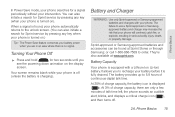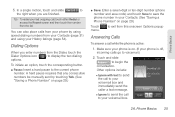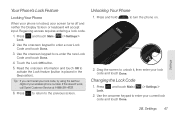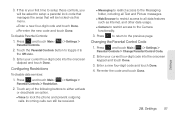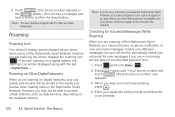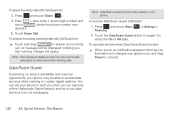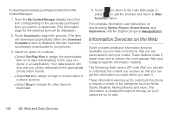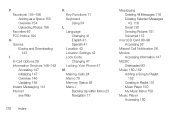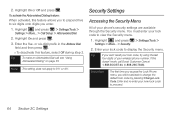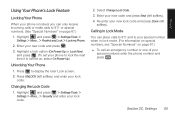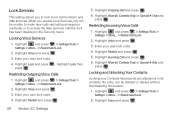Samsung SPH-M350 Support Question
Find answers below for this question about Samsung SPH-M350.Need a Samsung SPH-M350 manual? We have 4 online manuals for this item!
Question posted by cwca on June 22nd, 2014
Whats The 4 Digit Unlock Code For Sph-m350 Boost
The person who posted this question about this Samsung product did not include a detailed explanation. Please use the "Request More Information" button to the right if more details would help you to answer this question.
Current Answers
Related Samsung SPH-M350 Manual Pages
Samsung Knowledge Base Results
We have determined that the information below may contain an answer to this question. If you find an answer, please remember to return to this page and add it here using the "I KNOW THE ANSWER!" button above. It's that easy to earn points!-
General Support
... the standby screen), Press MENU, SETUP (7), SECURITY (5), enter the 4 digit password of the handset, LOCK PHONE (1), select an option to either lock ON POWER UP or NOW, then press OK. ( Note: in order to enable a PHONE LOCK. To enable a PHONE LOCK (from activiating is to unlock your handset, you .) On My SCH-A670 Is There... -
General Support
How Do I Reset My SPH-A790 Back To Factory Settings? While in standby, Press Menu, Settings (7) Security (6) Enter the last four digits of your cell phone number; unless the security code has been changed, Reset Phone (7) Use the navigational keypad to choose the option for Yes, and then press OK. When asked, choose Yes to... -
General Support
... restrict incoming/outgoing calls or access to save the Restriction setting The default setting for Menu Select Settings (9) Select Phone Settings (5) Select Security (4) Enter the 4 digit lock code, using the keypad (Last 4 digits of phone number unless changed) Select Restriction (6) Select the Restriction type from the following: Outgoing (1) - How Do I Restrict Incoming Or Outgoing...
Similar Questions
How To Unlock The 4 Digit Unlock Code For Sprint Sph-m850
(Posted by churfe 10 years ago)
How Can I Reset The Phone Unlock Code For My Boost Mobile Seek
(Posted by hamgamall 10 years ago)
I Forgot My 4 Digit Unlock Code.can I Reset My Phone.or Hardreset My Phone
(Posted by bassettero1 11 years ago)
How Do I Bypass 4 Digit Unlock Code For Samsung Sch-r860
need to bypass the 4 digit code
need to bypass the 4 digit code
(Posted by krissyloa 12 years ago)