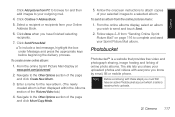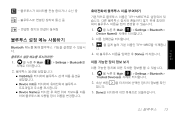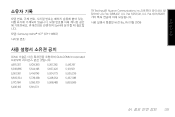Samsung SPH-M850 Support Question
Find answers below for this question about Samsung SPH-M850.Need a Samsung SPH-M850 manual? We have 3 online manuals for this item!
Question posted by churfe on March 27th, 2014
How To Unlock The 4 Digit Unlock Code For Sprint Sph-m850
The person who posted this question about this Samsung product did not include a detailed explanation. Please use the "Request More Information" button to the right if more details would help you to answer this question.
Current Answers
Related Samsung SPH-M850 Manual Pages
Samsung Knowledge Base Results
We have determined that the information below may contain an answer to this question. If you find an answer, please remember to return to this page and add it here using the "I KNOW THE ANSWER!" button above. It's that easy to earn points!-
General Support
... from the standby screen), Press MENU, SETUP (7), SECURITY (5), enter the 4 digit password of the handset, LOCK PHONE (1), select an option to either lock ON POWER UP or NOW, then press OK. ( Note: in order to enable a PHONE LOCK. Unfortunately, the camera key cannot be unable to retrieve this code is to unlock your handset, you .) -
General Support
... Do I Use It? Is There A Camera Attachment For My N400 Phone? My SPH-N400 Phone Have A Speakerphone And How Do I Personalize My Greeting On My N400? Sprint SPH-N400 FAQ List Below is a listing of the FAQs currently registered in our system for the SPH-N400. How Do I Set Up My Voice Mail On My... -
General Support
... Wi-Fi Settings & View the Sprint SPH-M850 (Instinct HD) Menu Tree Top How Do I Create Or Delete Speed Dial Entries On My SPH-M850 (Instinct HD) Phone? How Do I Change The Ringtones On My SPH-M850 (Instinct HD) Phone? Videos How Do I Change The Camera/Camcorder Resolution On My SPH-M850 (Instinct HD) Phone? How Do I Modify The Predictive Text...
Similar Questions
How To Hard Reset A Virgin Mobile Phone To Bypass The Unlock Code Model Sph-340
How Can I Unlock A Phone
How Can I Unlock A Phone
(Posted by 4MiSs0Uribe8 11 years ago)
How Do I Manually Activate The Sprint Sph-m850 Using The Msl And Msid?
I have been informed the phone has been activated, but I need to manuall activate it using the MSL a...
I have been informed the phone has been activated, but I need to manuall activate it using the MSL a...
(Posted by Anonymous-94150 11 years ago)