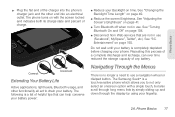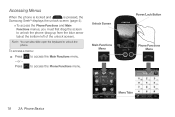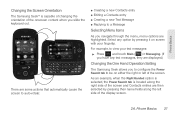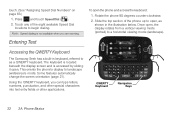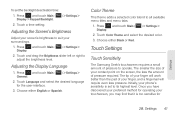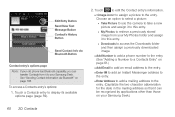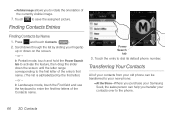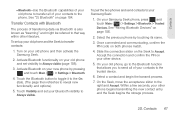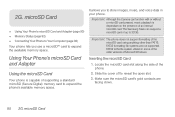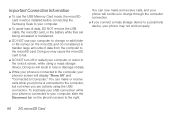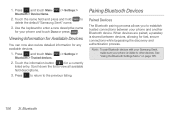Samsung SPH-M350 Support Question
Find answers below for this question about Samsung SPH-M350.Need a Samsung SPH-M350 manual? We have 4 online manuals for this item!
Question posted by Scottjkg on February 12th, 2014
How To Unlock Samsung Seek M350 For Boost Mobile
The person who posted this question about this Samsung product did not include a detailed explanation. Please use the "Request More Information" button to the right if more details would help you to answer this question.
Current Answers
Related Samsung SPH-M350 Manual Pages
Samsung Knowledge Base Results
We have determined that the information below may contain an answer to this question. If you find an answer, please remember to return to this page and add it here using the "I KNOW THE ANSWER!" button above. It's that easy to earn points!-
General Support
... may not unpack properly. This upgrade contains several different phases. Microsoft Windows Phone (Mobile) 6.5 Standard Edition Windows Phone (Mobile) 6.5 includes new features such as Port Driver. If you can see... then allow Pop-ups on the PC. If Windows alerts that unlock the power of the phone. The flashing process will usually have been successfully synchronized into current production... -
General Support
... SPH-A620 handset, follow the steps below: While in standby mode, press the right soft key for Menu Select Pictures (6) Select either Review/Share (2), or Picture Wallet (3) Select the picture, using the navigation keys Press the left soft key for Share Select one of the following share options: Phone#, to enter a mobile phone... -
General Support
...provides a standard interface to control TVs, hi-fi equipment, or other to a network through a mobile phone, wirelessly. FTP File Transfer Protocol enables users to transfer files from their handset to and from ...device that also has the A2DP profile. What Bluetooth Profiles Are Supported On My SPH-M550 (Exclaim) Phone? It is a Bluetooth technology that a user has access to mention a few...
Similar Questions
Instructions On How To Unlock An Samsung Boost Mobile Phone
(Posted by Winbu 10 years ago)
How Do You Unlock A Samsung Boost Mobile Touch Screen Sph M580
(Posted by snkswtmor 10 years ago)