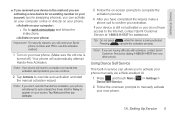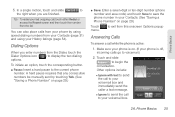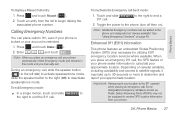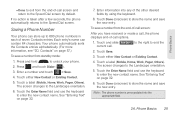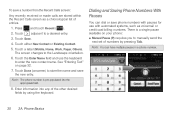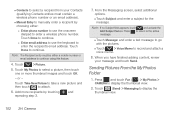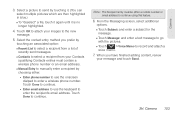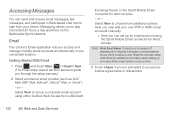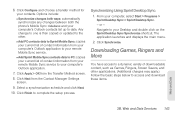Samsung SPH-M350 Support Question
Find answers below for this question about Samsung SPH-M350.Need a Samsung SPH-M350 manual? We have 4 online manuals for this item!
Question posted by veronebarbe on March 2nd, 2014
How To Manual Program Sph M350
The person who posted this question about this Samsung product did not include a detailed explanation. Please use the "Request More Information" button to the right if more details would help you to answer this question.
Current Answers
Related Samsung SPH-M350 Manual Pages
Samsung Knowledge Base Results
We have determined that the information below may contain an answer to this question. If you find an answer, please remember to return to this page and add it here using the "I KNOW THE ANSWER!" button above. It's that easy to earn points!-
General Support
...manually. You can modify various media files imported from your phone and a desktop computer. Live Update menu. (Make sure the PC is available for download via the connected Phone. Message Manager (Manage messages) Allows you copy and move messages between your mobile phone... as follows. The available program update list appears. on your mobile phone. How Do I Use... -
General Support
Where Can I Download The Manual For My T-Mobile Phone? Menu structures vary from handset to handset, please select your handset from the list below for specific details on how to SGH-T559 Comeback SGH-...-e315 SGH-c225 SGH-d415 SGH-e715 SGH-e105 SGH-x105 SGH-v205 SGH-s105 SGH-r225(M) SGH-q105 SGH-n105 For more information on T-Mobile Handsets -
General Support
...a530s SCH-a790 SCH-a670 SCH-a650 SCH-a610 SCH-i600 SPH-i700 SCH-a310 SCH-n300 A direct link to the manual for your phone can be found in the Handy Links section at the bottom... of any FAQ related specifically for your model handset. A list of manuals for Verizon Wireless phones is listed below for your convenience. SCH-n150 SCH-t300 For more information on Verizon ...