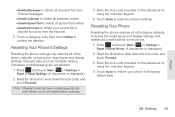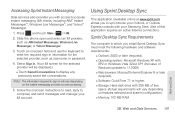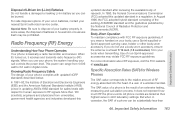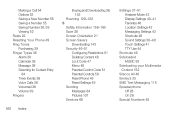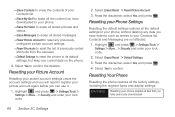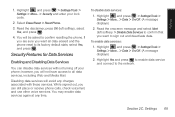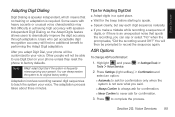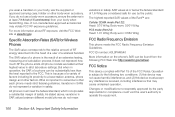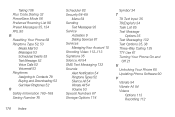Samsung SPH-M350 Support Question
Find answers below for this question about Samsung SPH-M350.Need a Samsung SPH-M350 manual? We have 4 online manuals for this item!
Question posted by tuncTig on February 18th, 2014
How Can I Do A Hard Reset For My Samsung Phone Model Sph-m350
The person who posted this question about this Samsung product did not include a detailed explanation. Please use the "Request More Information" button to the right if more details would help you to answer this question.
Current Answers
Answer #1: Posted by TommyKervz on February 18th, 2014 3:52 AM
Hi. Simply dial *2767*3855# while the phone is on stand-by mode.
Related Samsung SPH-M350 Manual Pages
Samsung Knowledge Base Results
We have determined that the information below may contain an answer to this question. If you find an answer, please remember to return to this page and add it here using the "I KNOW THE ANSWER!" button above. It's that easy to earn points!-
General Support
... printed next to the hole) Wait for the screen to erase all data. My Phone Must Be Reset Every Time I Perform A Hard Reset On My SPH-I300? In some cases a hard reset is causing the problem. My Phone Must Be Reset Every Time I Perform A Hard Reset On My SPH-I300? How Do I Turn It On. It is likely that is the only... -
General Support
...Phone Must Be Reset Every Time I Use SpeakerPhone My SPH-a660 Have A Speakerphone And How Do I Turn It On. What Items Come With My SPH-I300? How Do I Set Up The Proper Serial Port For My I300 Cradle? How Do I Perform A Hard Reset On My SPH...-I300? What Version Of Mac OS Is My SPH-I300 Compatible With? Sounds Internet & ... -
General Support
...as " To obtain the fix, please visit www.samsung.com/download Click "search by model number" and enter EPIX Click on the Software tab When downloading the file from the website choose...file named and select it may be taken to the mobile phone using the below process. Save the file to be re-installed whenever completing a hard reset. &...
Similar Questions
How Do I Hard Reset A Samsung Sph-m575 Or 570 When Can't Access Menu?
How do I hard reset a Samsung sph-m575 or 570 when the menu cannot be accessed? When turning on, the...
How do I hard reset a Samsung sph-m575 or 570 when the menu cannot be accessed? When turning on, the...
(Posted by winniewally 10 years ago)
Hard Reset Phone
i have forgotten my password also my google sign in and email. How do I hard reset my phone and clea...
i have forgotten my password also my google sign in and email. How do I hard reset my phone and clea...
(Posted by fmfdirtboy0132 11 years ago)