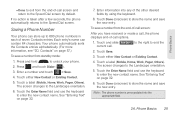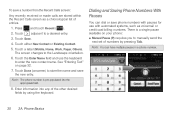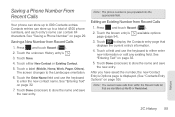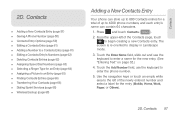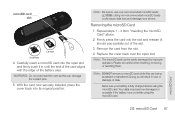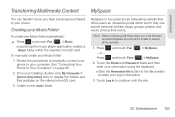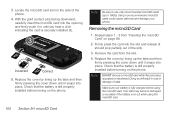Samsung SPH-M350 Support Question
Find answers below for this question about Samsung SPH-M350.Need a Samsung SPH-M350 manual? We have 4 online manuals for this item!
Question posted by medardomora on August 15th, 2016
Como Insertar Simcar
I can not find where to insert the sim card
Current Answers
Related Samsung SPH-M350 Manual Pages
Samsung Knowledge Base Results
We have determined that the information below may contain an answer to this question. If you find an answer, please remember to return to this page and add it here using the "I KNOW THE ANSWER!" button above. It's that easy to earn points!-
General Support
...To A Contact On My SPH-I325 (Ace)? Yes, to assign a picture or image to a contact follow the steps below: While in standby mode, press the right soft key for Contacts Highlight the desired contact entry, stored in your phone's memory, using the ...Done to save the Contact changes Note: Picture ID's are only available for contact entries stored in your phone's memory, not on the SIM card -
General Support
... 2.7.5: Broadcast Message* 2.8: Used Space 3: Mobile Email 4: MEdia Net 5: MEdia Mall 5.1:...Card 8.8.2: Save New Contacts to SIM 8.9.2: Copy Contacts from SIM 8.9.3: Delete Contacts from 8.8.4: Sort Contacts by your SIM card Date 9.4: Phone 9.4.1: Language 9.4.2: Shortcuts 9.4.3: Auto keypad lock 9.4.4: Own Number 9.4.5: Security 9.4.5.1: Lock Phone 9.4.5.2: Lock SIM Card... -
General Support
... Record Video 2.1.3 Insert 2.1.3.1 Symbol 2.1.3.2 Text... 2.11.4.2 Service Loading 2.12 Used Space 3 YELLOWPAGES 4 Mobile Web 5 MEdia Mall 6 AT&T GPS 6.1 Shop GPS...card is available by your SIM card. Date 9.4 Phone 9.4.1 Language 9.4.2 Shortcuts 9.4.3 Slide Settings 9.4.3.1 Stop Operation 9.4.3.2 Continue Operation 9.4.4 Own Number 9.4.5 Security 9.4.5.1 Lock Phone 9.4.5.2 Lock SIM Card...
Similar Questions
Boost Mobile Phone Sph-m260 How To Delete Text Messages
(Posted by 7TOSdjn9 9 years ago)