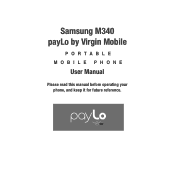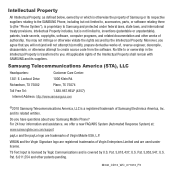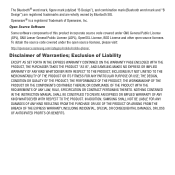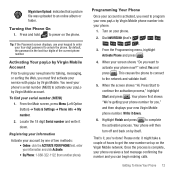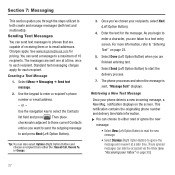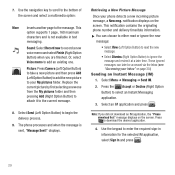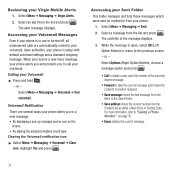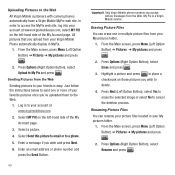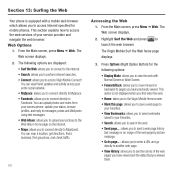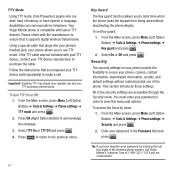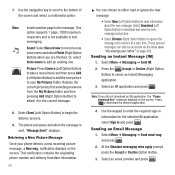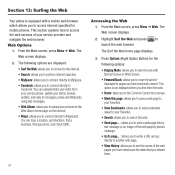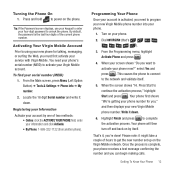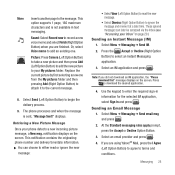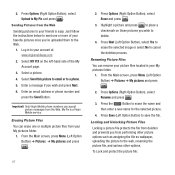Samsung SPH-M340 Support Question
Find answers below for this question about Samsung SPH-M340.Need a Samsung SPH-M340 manual? We have 5 online manuals for this item!
Question posted by darlynn60 on December 4th, 2011
What Does It Mean When You Get Downloading Reject Message
The person who posted this question about this Samsung product did not include a detailed explanation. Please use the "Request More Information" button to the right if more details would help you to answer this question.
Current Answers
Related Samsung SPH-M340 Manual Pages
Samsung Knowledge Base Results
We have determined that the information below may contain an answer to this question. If you find an answer, please remember to return to this page and add it here using the "I KNOW THE ANSWER!" button above. It's that easy to earn points!-
General Support
...the Hands-Free Car Kit. message is displayed on your mobile phone. on the Remote Controller, it...<= 1 MA when ignition is a free download from the Car Kit. When you receive another ...your mobile phone rejects a connection request from the manufacturer at the same time for your mobile phone. ... stereo muting. Connect this feature means that the Car Kit has been properly ... -
General Support
... Displayed When Calling Someone From My Virgin Mobile SPH-M310 (Slash) Phone? Can The Banner Text On My Virgin Mobile SPH-M310 (Slash) Be Changed? How Do I Use Voice Dial On My Virgin Mobile SPH-M310 (Slash)? Does The Virgin Mobile SPH-M310 (Slash) Support Instant Messaging? How Do I Transfer MP3's To My Virgin Mobile SPH-M310 (Slash)? Video MP3s Speed Dial... -
General Support
... the mobile phone. Video To delete all contacts To delete downloaded ringtones ...Downloaded Content Delete All Call Logs All Images/Photos/Videos All Sounds/Ringtones All MP3s All Messages Reset Factory Defaults Delete All Voice Memos How Do I Delete All Of My Personal Information From My SPH-A900? Note: Follow same steps for options the screensaver. Press Yes to reset the phone...
Similar Questions
How Do You Send Files Via Bluetooth On A Samsung Virgin Mobile Phone Sph-m340
(Posted by Anonymous-144223 9 years ago)
Boost Mobile Phone Sph-m260 How To Delete Text Messages
(Posted by 7TOSdjn9 9 years ago)
How To Unlock A Virgin Mobile Samsung Sph-m340 Phone To Use On Another Network
(Posted by unlocJuli 10 years ago)
How To Hard Reset A Virgin Mobile Phone To Bypass The Unlock Code Model Sph-340
How Can I Unlock A Phone
How Can I Unlock A Phone
(Posted by 4MiSs0Uribe8 11 years ago)