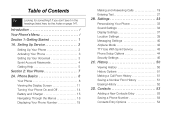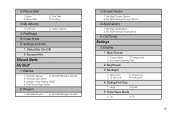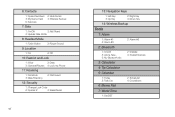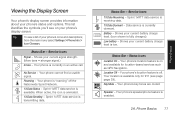Samsung SPH-M330 Support Question
Find answers below for this question about Samsung SPH-M330.Need a Samsung SPH-M330 manual? We have 2 online manuals for this item!
Question posted by ecandz on January 3rd, 2013
How To Remove World Clock From Main Screen
Trying to remove world clock from main screen
Current Answers
Related Samsung SPH-M330 Manual Pages
Samsung Knowledge Base Results
We have determined that the information below may contain an answer to this question. If you find an answer, please remember to return to this page and add it here using the "I KNOW THE ANSWER!" button above. It's that easy to earn points!-
General Support
... Capabilities? How Do I Turn Off Message Alerts While My Virgin Mobile SPH-M310 (Slash) Is In Silent Mode? How Do I Change The Wallpaper (Screen Saver) On My Virgin Mobile SPH-M310 (Slash)? How Do I Check Available Memory On My Virgin Mobile SPH-M310 (Slash) Phone? Does The Virgin Mobile SPH-M310 (Slash) Support Instant Messaging? How Do I Delete All Sounds... -
General Support
... Connect Tones On My SGH-T459 (Gravity) Phone? How Do I Create Or Delete A Contact On My SGH-T459 (Gravity) Phone? How Do I Use It On My SGH-T459 (Gravity) Phone? What Is World Time And How Do I Delete MP3 Files From My SGH-T459 (Gravity) Phone? Can I Use My T-Mobile Phone As A Modem Or Transfer Data Between... -
General Support
... Do I Customize The Default Shortcut Keys On My SPH-M320 Phone? Does My SPH-M320 Phone Support Email? Can I Delete All Sounds or Ringtones From My SPH-M320 Phone? Why Is My SPH-M320 Phone No Longer Recognizing Voice Commands? How Do I Change The Wallpaper (Screen Saver) On My SPH-M320 Phone? Will The Network Automatically Update The Time On My...
Similar Questions
How To Reset Samsung Phone Model Sph-m330 If Wont Go To Main Screen
(Posted by LSya 9 years ago)
Boost Mobile Phone Sph-m260 How To Delete Text Messages
(Posted by 7TOSdjn9 9 years ago)
I Forgot My Locking Code
my friend gave me this phone because it sits around the house all the time
my friend gave me this phone because it sits around the house all the time
(Posted by Squamp30 10 years ago)
How Can I Replace My Sim Card In A Sph-m330 Model Phone.
Where is the SIM card ?
Where is the SIM card ?
(Posted by Howdy9 11 years ago)