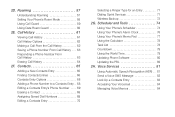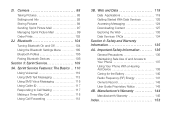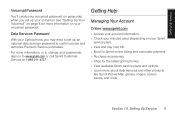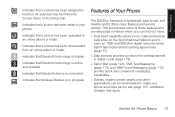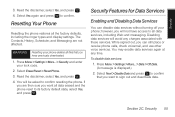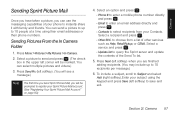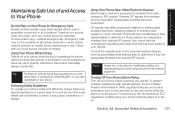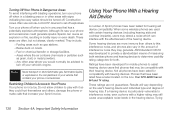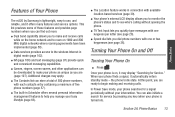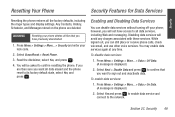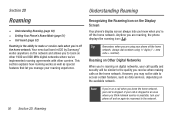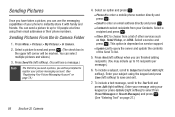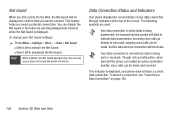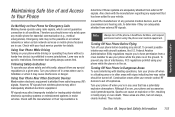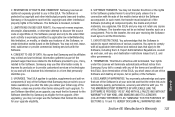Samsung SPH-M320 Support Question
Find answers below for this question about Samsung SPH-M320.Need a Samsung SPH-M320 manual? We have 3 online manuals for this item!
Question posted by jatunga on September 27th, 2014
Does Sms Data Go To Sim Card Samsung M320
The person who posted this question about this Samsung product did not include a detailed explanation. Please use the "Request More Information" button to the right if more details would help you to answer this question.
Current Answers
Related Samsung SPH-M320 Manual Pages
Samsung Knowledge Base Results
We have determined that the information below may contain an answer to this question. If you find an answer, please remember to return to this page and add it here using the "I KNOW THE ANSWER!" button above. It's that easy to earn points!-
General Support
.... Functioning Properly Samsung MCCI Modem Driver v4.38 (or later) Installed & PHONE Fully Charged Battery (Standard or Extended) The SIM Card Should Be Removed From The Phone OTHER USB Data Cable (Included In Retail Box - It's easy to set up contacts, make phone calls, get you there on time. Voice Command: Voice Command transforms... -
General Support
... XP/2000 Owners Samsung as Threaded SMS, Domain Enrollment, and a Sliding Pane ...Mobile 6.1 is not compatible with Windows Mobile Device Center. PHONE Fully Charged Battery (Standard or Extended) The SIM Card Should Be Removed From The Phone The MicroSD Card Should Be Removed From The Phone OTHER USB Data Cable (Included In Retail Box - Where Do I Obtain Windows Mobile 6.1 For My SPH... -
General Support
... Menu Tree to view the menu tree fully expanded. 1.5.1 T-Mobile* 1.5.4 Setting 4* 1.5.5 Common Setting * Shown only if supported by your SIM card 1.6 Delete All 1.8.2 Voice Server Number 1.9 Broadcast (If supported...Tone 4.5.1 SMS Tone 4.5.2 SMS-CB Tone 4.6 Power On/Off 4.6.1 Off 4.6.2 Classical 4.6.3 Cheerful 4.7 Extra Tones 4.7.1 Error Tone 4.7.2 Minute Minder 4.7.3 Connect Tone 5. Phone Settings ...
Similar Questions
How To Get Pictures From That Old Phone To My New Phone
So I'm trying to get pictures off of the old Samsung flip phone to my new note 20 and I cannot figur...
So I'm trying to get pictures off of the old Samsung flip phone to my new note 20 and I cannot figur...
(Posted by Tonekendrick 2 years ago)
Is There A Sim Card In The Samsung Sph-m260 Cell Phone?
Is there a sim card in the samsung sph-m260 cell phone?
Is there a sim card in the samsung sph-m260 cell phone?
(Posted by oldphone 9 years ago)
Reset Restrict And Lock Code For My Samsung Sph-m320 Phone?
(Posted by DorHolla5 10 years ago)
How Can I Download Pictures On The Computer From Camera Of Phone?
(Posted by OAKBYLIF 11 years ago)
Accessing The Sim Card On A Samsung Sph-m920
How do I access the sim card on this phone?
How do I access the sim card on this phone?
(Posted by saritisima4 11 years ago)