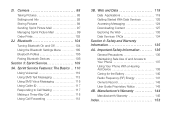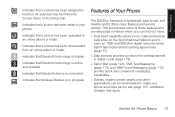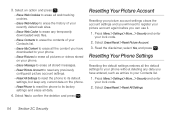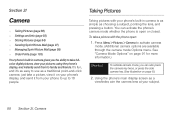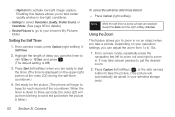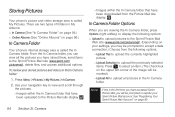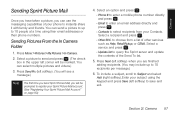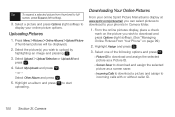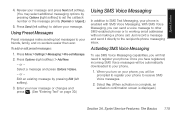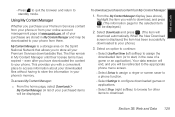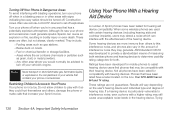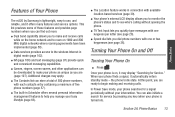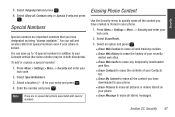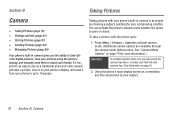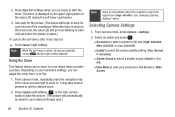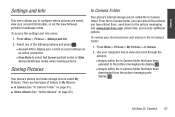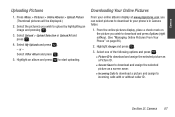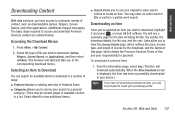Samsung SPH-M320 Support Question
Find answers below for this question about Samsung SPH-M320.Need a Samsung SPH-M320 manual? We have 3 online manuals for this item!
Question posted by OAKBYLIF on December 18th, 2012
How Can I Download Pictures On The Computer From Camera Of Phone?
Current Answers
Answer #1: Posted by bengirlxD on December 18th, 2012 7:00 PM
1. Use a micro sd card to save the pics and then upload it through the cad to your computer
2. Text the pics to your email address and download it through your email address through your computer
Feel free to resubmit the question if you didn't find it useful.
Related Samsung SPH-M320 Manual Pages
Samsung Knowledge Base Results
We have determined that the information below may contain an answer to this question. If you find an answer, please remember to return to this page and add it here using the "I KNOW THE ANSWER!" button above. It's that easy to earn points!-
General Support
... My SPH-I760 Phone? System User Removable Camera/Camcorder Messaging System Memory PDA Memory ROM 128 MB RAM 64 MB Phone Memory 16 MB 4 MB User Memory Internal Shared 64 MB Top Shared Memory 64 MB Shared User Memory Mass Storage Max Supported Downloadable File... -
General Support
... Entries Total Download Capacity Ringtone Memory Capacity Max. What Are The Memory Specifications On My SPH-I325 (Ace) Phone? Information: Recommendation: Although this handset supports a larger capacity (2 GB) memory card, 1 GB is the largest capacity recommended for optimum performance. Camera / Camcorder Memory Camera Memory Max Storage for Pictures in Phone Memory: ... -
General Support
... And User Memory On My SPH-M320 Phone? Information: Camera / Camcorder Memory Camera Memory Max Storage for Pictures in Phone Memory: Limited To...Downloadable File Size Limited To Available Memory Internal Memory Max Phonebook Entries Total Download Capacity Ringtone Memory Capacity Max. What Are The Specifications Of The System And User Memory On My SPH-M320 Phone...
Similar Questions
So I'm trying to get pictures off of the old Samsung flip phone to my new note 20 and I cannot figur...