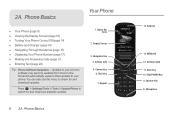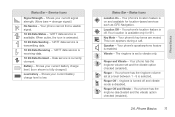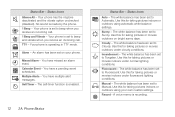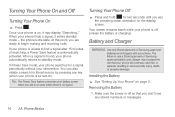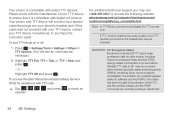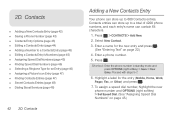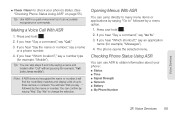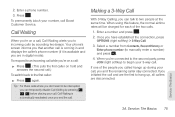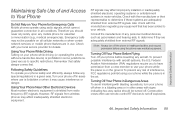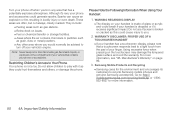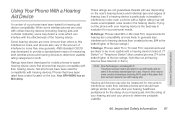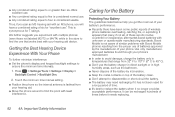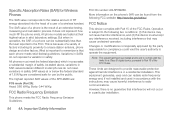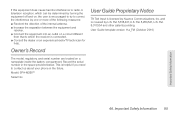Samsung SPH-M260 Support Question
Find answers below for this question about Samsung SPH-M260.Need a Samsung SPH-M260 manual? We have 2 online manuals for this item!
Question posted by kmclean on January 3rd, 2014
Samsung Sph-m260 Manual
I have a white screen...Must have changed contrast without knowing it...How do I check that ir is it something else/
Current Answers
Answer #1: Posted by TommyKervz on January 3rd, 2014 9:43 AM
Greetings. The User Manual is available here, however a white screen may be owing to mechanical failure or corrupted software (the later only requires a hard reset).
Related Samsung SPH-M260 Manual Pages
Samsung Knowledge Base Results
We have determined that the information below may contain an answer to this question. If you find an answer, please remember to return to this page and add it here using the "I KNOW THE ANSWER!" button above. It's that easy to earn points!-
General Support
How Do I Disable Or Change The Camcorder Sounds On My Trumpet Mobile Phone? details on how to disable or change the camcorder sounds on your Trumpet Mobile handset see the Handy Resources section below, or SPH-a420 SPH-a580 SPH-a640 General Information regarding your Trumpet Mobile handset. How Do I Disable Or Change The Camcorder Sounds On My Trumpet Mobile Phone? -
General Support
details on how to change the size of the dialing font on your Trumpet Mobile handset. Can The Dialing Font Size Be Changed On My Trumpet Mobile Phone? Can The Dialing Font Size Be Changed On My Trumpet Mobile Phone? -
General Support
... cards, or appointment details. The most popular Bluetooth profile because it accessible to a network through a mobile phone, wirelessly. The call dial, voice dial, speed dial, and number dial. such as a connection ..., vmsg, vcal and vnote. The SPH-M630 (HighNote) supports the following website: (Due to possible URL changes please use the search on the side of the...
Similar Questions
How To Unlock Samsung Boost Mobile Sph-m260 Model
how to unlock Samsung boost mobile sph-m260 model
how to unlock Samsung boost mobile sph-m260 model
(Posted by dongarirajesh 8 years ago)
Boost Mobile Phone Sph-m260 How To Delete Text Messages
(Posted by 7TOSdjn9 9 years ago)
Boost Mobile Phone
I have a boost mobile flip phone. I can't send messages, turn it off, Iight can't really do anything...
I have a boost mobile flip phone. I can't send messages, turn it off, Iight can't really do anything...
(Posted by Jessikuhrenee 10 years ago)
Where Do I Get The Driver For Pc For My Mobile Phone Samsung
Sgha667 Hspa
DRIVER FOR MY PC USB FOR MY MOBILE PHONE SGHA667 HSPA SAMSUNG
DRIVER FOR MY PC USB FOR MY MOBILE PHONE SGHA667 HSPA SAMSUNG
(Posted by dionlazani 11 years ago)
My Samsung Mobile Phone To Pc Usb Driver Is Not Working Where Can I Get A Fix
My Samsung mobile phone GT-E2121B to pc usb driver is not working where can I get a fix, when wind...
My Samsung mobile phone GT-E2121B to pc usb driver is not working where can I get a fix, when wind...
(Posted by julesn9 12 years ago)