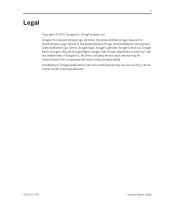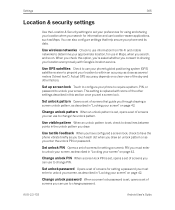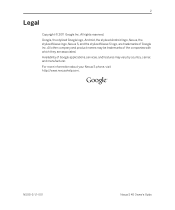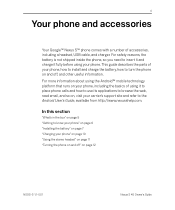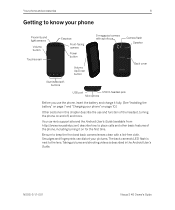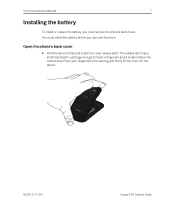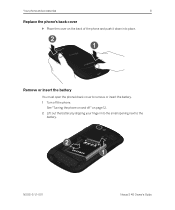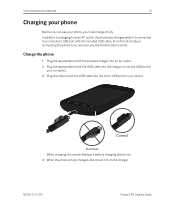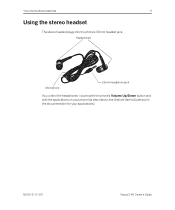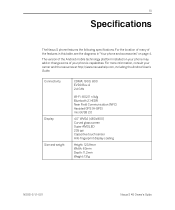Samsung SPH-D720 Support Question
Find answers below for this question about Samsung SPH-D720.Need a Samsung SPH-D720 manual? We have 3 online manuals for this item!
Question posted by mamh on October 9th, 2013
How To Unlock Sph D720 Nexus 4g For Free
The person who posted this question about this Samsung product did not include a detailed explanation. Please use the "Request More Information" button to the right if more details would help you to answer this question.
Current Answers
Related Samsung SPH-D720 Manual Pages
Samsung Knowledge Base Results
We have determined that the information below may contain an answer to this question. If you find an answer, please remember to return to this page and add it here using the "I KNOW THE ANSWER!" button above. It's that easy to earn points!-
General Support
... side of another device that functions as a connection to Bluetooth stereo headsets. The SPH-M550 (Exclaim) handset supports the following Bluetooth profiles: Abbreviation Profile / Protocol Description A2DP... are always initiated by connecting through the handset. HFP Hands-Free Profile allows a connection from any mobile phone or PDA. DUN Dial-Up Networking Profile provides a standard ... -
General Support
... page to and from the mobile's phone book will be received by pushing a button on the Bluetooth headset or device. The user can be made available in the hands-free car kit making it connects the phone to the user. What Bluetooth Profiles Are Supported On My SPH-M810 (Instinct s30) Phone? Unlike the HSP, which... -
General Support
... Profile provides a standard to possible URL changes please use the search on the Bluetooth headset. HFP Hands-Free Profile allows a connection from a laptop, by pushing a button on this page to a network through a mobile phone, wirelessly. To view the Trumpet Mobile SPH-A640 Bluetooth Index, For General Bluetooth Information and Iinformation on the side of the...
Similar Questions
How To Hack Metro Pcs Sch R350 - Hack To Enable Free Mobile Phone .
(Posted by w6arqISIDA 10 years ago)
How Do I Unlock My Android Nexus S 4g Model # Sph-d720
(Posted by ca84ronf 10 years ago)
How To Unlock A Samsung A847r For Free
Fred?
How to Unlock a Samsung A847r for Free ?
How to Unlock a Samsung A847r for Free ?
(Posted by kfedor 11 years ago)