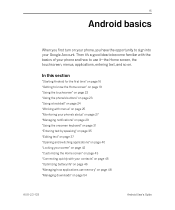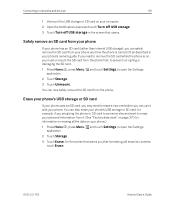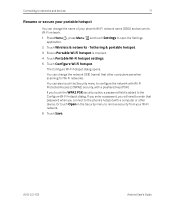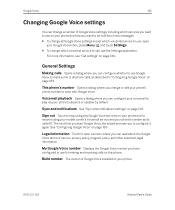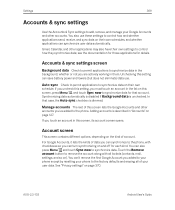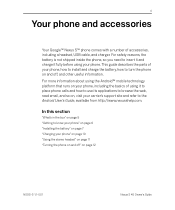Samsung SPH-D720 Support Question
Find answers below for this question about Samsung SPH-D720.Need a Samsung SPH-D720 manual? We have 3 online manuals for this item!
Question posted by hupijj on December 19th, 2013
How Do I Know I Need A New Battery For Samsung Google Nexus S Sph-d720
The person who posted this question about this Samsung product did not include a detailed explanation. Please use the "Request More Information" button to the right if more details would help you to answer this question.
Current Answers
Related Samsung SPH-D720 Manual Pages
Samsung Knowledge Base Results
We have determined that the information below may contain an answer to this question. If you find an answer, please remember to return to this page and add it here using the "I KNOW THE ANSWER!" button above. It's that easy to earn points!-
General Support
... Mode? How Do I Change Text Input Modes On My SPH-M850 (Instinct HD) Phone? How Do I Create/Delete Messages On My SPH-M850 (Instinct HD) Phone? Can I Clear The WAP Browser Cache On My SPH-M850 (Instinct HD) Phone? Can I Use Google Maps With My SPH-M850 (Instinct HD) Phone? How Do I Change The Touch Screen Vibration Setting On... -
General Support
...) FAQ List Below is a listing of the FAQs currently registered in our system for Mobile Devices Leap Year Calendar Patch For the SPH-I325 (Ace) (Windows Mobile 6) Specifications Advanced Features Apps / PIM Batteries Camera / Camcorder Internet Media Memory Messaging Network/SAR Values Phone Book How Do I Enable Or Disable Daylight Savings Time On My... -
General Support
... SPH-M550 (Exclaim) Phone? How Do I Use Google Maps With My SPH-M550 (Exclaim) Phone? How Do I Transfer MP3 Files To My SPH-M550 (Exclaim) Phone? How Do I Disable Or Change The Keypad Tones On My Open/Generic GSM SPH-M550 (Exclaim) Phone? Connectivity Wi-Fi PTT (Push To Talk) Settings & Configurations General Miscellaneous Advanced Features Apps / PIM Batteries...
Similar Questions
Do I Need A New Battery?
The cell won't turn on and won't take a charge. The screen remains blank (black).
The cell won't turn on and won't take a charge. The screen remains blank (black).
(Posted by Anonymous-151072 9 years ago)
How To See Nexus Sprint Sph-d720 On Pc While Recovery
(Posted by norfomartha 9 years ago)
Samsung Google Nexus S Sph-d720 How To Take Pattern Off Phone If You Forgot It
(Posted by Dmkr 10 years ago)
I need a battery for my phone a Sgh-p777 Samsung
I need a battery for a cell phone cingular samsung sgh-p777, this battery is inflated, is short t...
I need a battery for a cell phone cingular samsung sgh-p777, this battery is inflated, is short t...
(Posted by elancuditano 10 years ago)