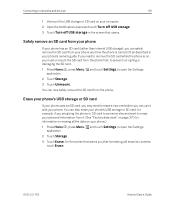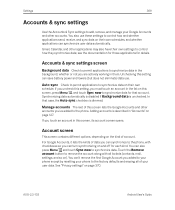Samsung SPH-D720 Support Question
Find answers below for this question about Samsung SPH-D720.Need a Samsung SPH-D720 manual? We have 3 online manuals for this item!
Question posted by jojalakes on April 23rd, 2014
How To Factory Hard Reset Sph-d720
The person who posted this question about this Samsung product did not include a detailed explanation. Please use the "Request More Information" button to the right if more details would help you to answer this question.
Current Answers
Related Samsung SPH-D720 Manual Pages
Samsung Knowledge Base Results
We have determined that the information below may contain an answer to this question. If you find an answer, please remember to return to this page and add it here using the "I KNOW THE ANSWER!" button above. It's that easy to earn points!-
General Support
... and wait for the Palm Screen to factory default status. Hard Reset Press and hold the Handheld Power button located on the front of the phone, then use the stylus reset tool (unscrew the stylus to access the reset tool) to perform the hard reset. Remove the stylus reset tool from a hard reset on the device. Samsung is more complete... -
General Support
... Platform" WARNING: Doing The Following Procedure Will Erase All Data On The Phone The hard reset instructions are as follows: Unscrew the tip from the stylus. Wait for the entire process Take the stylus tip and press in the reset hold on the bottom right corner of the unit. Press and hold Power... -
General Support
... Tree (Collapsed) SPH-M900 (Moment) Menu Tree Click here to display the following options: 1: Show dialpad 2: Add call 3: End call volume for devices 5: 5: Mobile networks 1: Data...Exchange ActiveSync Security & phone storage External SD card: 1: Total space 2: Available space 3: Unmount SD card 4: Format Internal phone storage: 1: Available space 2: Factory data reset Date & Items Bold...