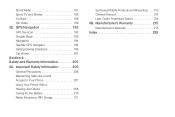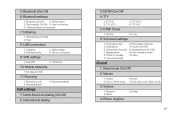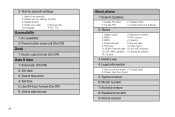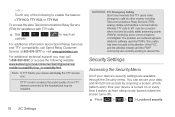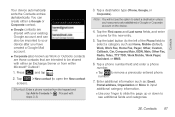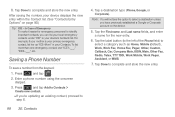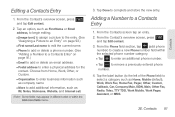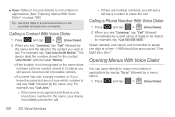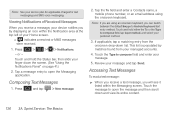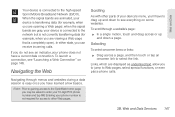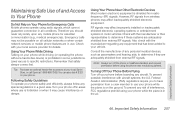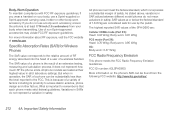Samsung SPH-D600 Support Question
Find answers below for this question about Samsung SPH-D600.Need a Samsung SPH-D600 manual? We have 1 online manual for this item!
Question posted by jlion77 on September 8th, 2013
How Do I Take A Screenshot On Sph-d600?
The person who posted this question about this Samsung product did not include a detailed explanation. Please use the "Request More Information" button to the right if more details would help you to answer this question.
Current Answers
Related Samsung SPH-D600 Manual Pages
Samsung Knowledge Base Results
We have determined that the information below may contain an answer to this question. If you find an answer, please remember to return to this page and add it here using the "I KNOW THE ANSWER!" button above. It's that easy to earn points!-
General Support
...to a wireless Bluetooth-enabled headset. You can then be received by connecting through a mobile phone, wirelessly. HSP Headset Profile is the most common scenario is called push because the...listings, changing to a connected device. What Bluetooth Profiles Are Supported On My SPH-M550 (Exclaim) Phone? The SPH-M550 (Exclaim) handset supports the following profiles to function: DUN, LAN,... -
General Support
...SPH-M630 (HighNote) Phone? Unlike the HSP, which does not allow a single remote control (or other device) to control all the A/V equipment that a user has access to. The most common scenario is the most popular Bluetooth profile because it accessible to a printer from any mobile phone...their handset to and from the phone to a network through a mobile phone, wirelessly. You can be ... -
General Support
... following profiles to function: DUN, LAN, FTP and HSP, to the hands-free headset or device. What Bluetooth Profiles Are Supported On My SPH-M810 (Instinct s30) Phone? You can then be heard through a mobile phone, wirelessly. HFP Hands-Free Profile allows a connection from a laptop, by pushing a button on Other Bluetooth Accessories, here .
Similar Questions
Screen Locked On Samsung Sph D600
my Samsung sph d600 screen is locked there is no cracks or breaks in my screen it will power on but ...
my Samsung sph d600 screen is locked there is no cracks or breaks in my screen it will power on but ...
(Posted by kelliwade89 8 years ago)
Where Do I Get The Driver For Pc For My Mobile Phone Samsung
Sgha667 Hspa
DRIVER FOR MY PC USB FOR MY MOBILE PHONE SGHA667 HSPA SAMSUNG
DRIVER FOR MY PC USB FOR MY MOBILE PHONE SGHA667 HSPA SAMSUNG
(Posted by dionlazani 11 years ago)
How Can I Download My Outlook Contacts To My Samsung Sph-d600?
Download Outlook Contacts to Samsung SPH-D600
Download Outlook Contacts to Samsung SPH-D600
(Posted by thomasphan 11 years ago)
My Samsung Mobile Phone To Pc Usb Driver Is Not Working Where Can I Get A Fix
My Samsung mobile phone GT-E2121B to pc usb driver is not working where can I get a fix, when wind...
My Samsung mobile phone GT-E2121B to pc usb driver is not working where can I get a fix, when wind...
(Posted by julesn9 12 years ago)