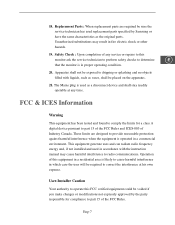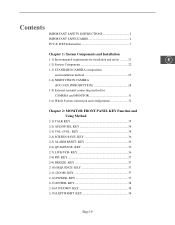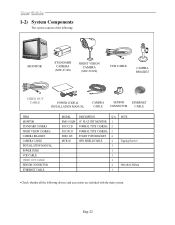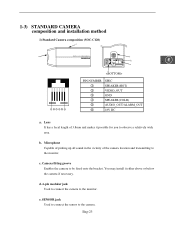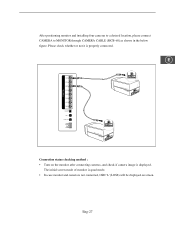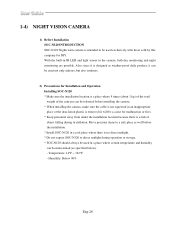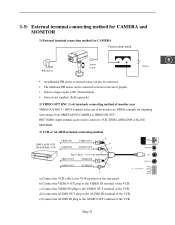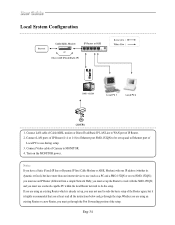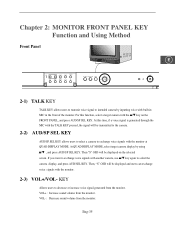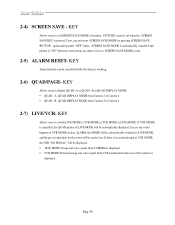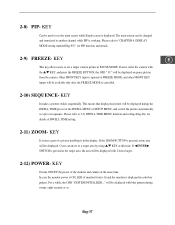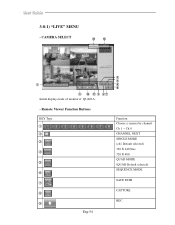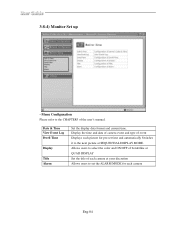Samsung SMO-152QN Support Question
Find answers below for this question about Samsung SMO-152QN - Monitor + Camera 4.Need a Samsung SMO-152QN manual? We have 1 online manual for this item!
Question posted by Treena2003 on December 29th, 2021
Replacement Monitor
Current Answers
Answer #1: Posted by hzplj9 on December 29th, 2021 6:10 PM
Hope that enables you to solve your dilemma.
Answer #2: Posted by SonuKumar on December 30th, 2021 8:16 AM
https://www.amazon.com/Security-Monitors-Displays/b?ie=UTF8&node=898402
Please respond to my effort to provide you with the best possible solution by using the "Acceptable Solution" and/or the "Helpful" buttons when the answer has proven to be helpful.
Regards,
Sonu
Your search handyman for all e-support needs!!
Related Samsung SMO-152QN Manual Pages
Samsung Knowledge Base Results
We have determined that the information below may contain an answer to this question. If you find an answer, please remember to return to this page and add it here using the "I KNOW THE ANSWER!" button above. It's that easy to earn points!-
General Support
...A670? Pauses To Numbers In My Phonebook On My MetroPCS SCH-A670? How Do I Record Video With My MetroPCS SCH-A670 Using The Screen As A Viewfinder? Downloaded Content On My MetroPCS SCH-A670? Can I Turn...SCH-A670? Does My MetroPCS SCH-A670 Support Self Portrait Mode? Is There A Way To Disable The Camera Button On The Phone On My MetroPCS SCH-A670? What Is Causing This And How Can This Be ... -
General Support
... protected prompt, press the left soft key for Delete Although the handset features a camera, there are no configurable options available to record video To reset the handset, to the factory default settings, follow the steps below: Select Reset Settings (8) Highlight, using the navigation keys, any of the following: All: Sound, Display... -
How to Attach the Monitor Stand of your TOC (Touch of Color) Monitor SAMSUNG
.... The only exceptions at Samsungparts.com. very dissatisfied very satisfied Q2. Were you swivel your monitor and turn it left or right 90 degrees. T220HD 14591. If no, please tell us why so we can purchase a replacement monitor stand from J&J International, Samsungs authorized parts dealer at this content? submit Please select answers...
Similar Questions
Monitor camera picture are not showing up when I push the screen saver button they do come on for a ...
Have acquired a used Samsung SMT-190DN security system with 4 cameras. Cameras (and audio) work fine...
ihave one camera on the monitor that is rolling, tryed plugging in different camera still the same d...
How can I see what was recorded days before ?
We just set up the system and the cameras came on the monitor. We walked away and when we came back,...