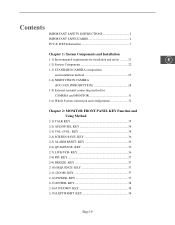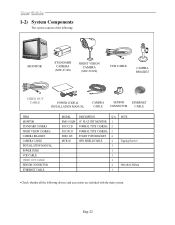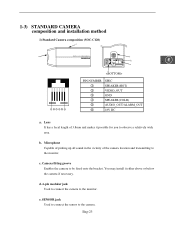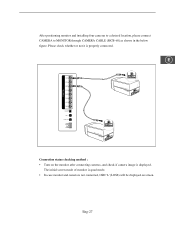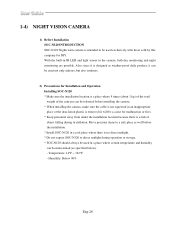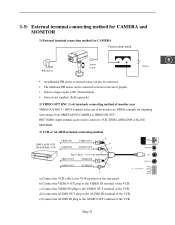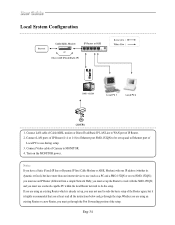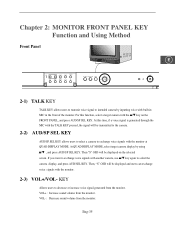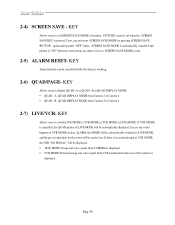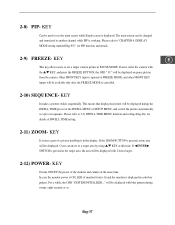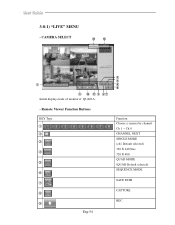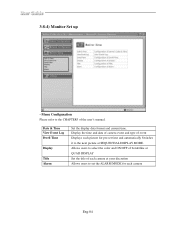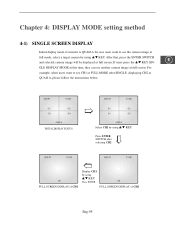Samsung SMO-152QN Support Question
Find answers below for this question about Samsung SMO-152QN - Monitor + Camera 4.Need a Samsung SMO-152QN manual? We have 1 online manual for this item!
Question posted by mrkerry22 on August 5th, 2017
Conections
Are the video connections with this unit compatible with ssc12m
Current Answers
Related Samsung SMO-152QN Manual Pages
Samsung Knowledge Base Results
We have determined that the information below may contain an answer to this question. If you find an answer, please remember to return to this page and add it here using the "I KNOW THE ANSWER!" button above. It's that easy to earn points!-
General Support
...Camera Shutter Sound On My SGH-T739 (Katalyst)? What Items Come With My SGH-T739 (Katalyst)? Can The WAP Browser Cache Be Cleared On The SGH-T739 (Katalyst)? How Do I Enable Wireless Security Settings For A Wi-Fi Connection...(Katalyst)? How Do I Use Voice Dial On My SGH-T739 (Katalyst)? How Do I Record Video With My SGH-T739 (Katalyst)? How Do I Copy Or Move Pictures From My SGH-T739... -
General Support
... keypad lock 9.4.4: Own Number 9.4.5: Security 9.4.5.1: Lock Phone 9.4.5.2: Lock SIM ...Connect to Voice 9.7.1.4.2: Voice Mail Number 9.7.1.5: Push Message 9.7.1.6: Broadcast Message * 9.7.2: Browser 9.7.2.1: Clear Cache 9.7.2.2: Empty Cookies 9.7.2.3: Cookie Options 9.7.2.4: Preferences 9.7.2.5: Browser Profiles 9.7.2.6: About browser 9.7.3: Camera 9.7.3.0.1: General 9.7.3.0.2: Camera 9.7.4: Record... -
General Support
...9.4.4 Own Number 9.4.5 Security 9.4.5.1 Lock Phone 9.4.5.2...Connections 7.3.3.3 Properties 7.3.4 MobiTV 7.3.4.1 Start 7.3.4.2 Connections 7.3.4.3 Properties 7.3.5 My-Cast Weather 7.3.5.1 Start 7.3.5.2 Connections 7.3.5.3 Properties 7.3.6 WikiMobile 7.3.6.1 Start 7.3.6.2 Connections...Videos 7.5.1 Shop Videos 7.5.1.1 Download 7.5.1.2 Record Video 7.5.1.3 Create Folder 7.6 Tools 7.6.1 Camera 7.6.2 Record...
Similar Questions
Replacement Monitor
Is there a more modern monitor I can use instead of the SMO-151QN monitor? I have the 4 cameras but ...
Is there a more modern monitor I can use instead of the SMO-151QN monitor? I have the 4 cameras but ...
(Posted by Treena2003 2 years ago)
Faulty Smt-190dm Monitor
Have acquired a used Samsung SMT-190DN security system with 4 cameras. Cameras (and audio) work fine...
Have acquired a used Samsung SMT-190DN security system with 4 cameras. Cameras (and audio) work fine...
(Posted by parodecki 9 years ago)
Smt-190 Monitor
ihave one camera on the monitor that is rolling, tryed plugging in different camera still the same d...
ihave one camera on the monitor that is rolling, tryed plugging in different camera still the same d...
(Posted by gpkato 10 years ago)
Is The Monitor Model Smo-152qn Record If Yes
How can I see what was recorded days before ?
How can I see what was recorded days before ?
(Posted by lindasavoie 12 years ago)
How To Reset Root Password For Smo-152qn
I am forgot that root ID and Password.
I am forgot that root ID and Password.
(Posted by jgchen 13 years ago)