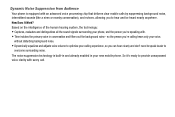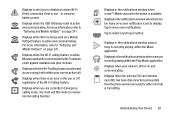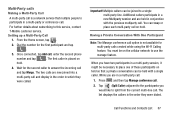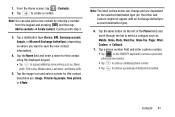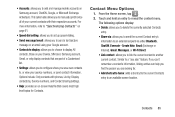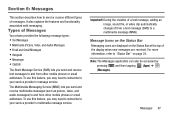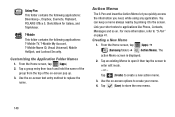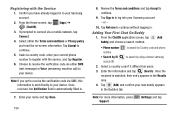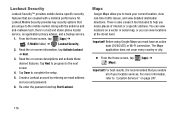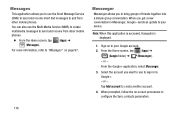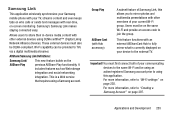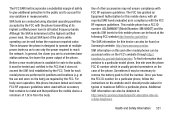Samsung SM-N900T Support Question
Find answers below for this question about Samsung SM-N900T.Need a Samsung SM-N900T manual? We have 2 online manuals for this item!
Question posted by marklega on October 3rd, 2014
Galaxy S4 Screenshot
how can i make screenshot in samsung galaxy s4 without using my home screen bottom because its not work ?????
Current Answers
Answer #1: Posted by Brainerd on October 3rd, 2014 9:15 PM
Hi, please follow the step given in the link below:
http://m.androidcentral.com/how-take-screenshot-samsung-galaxy-s4
http://m.androidcentral.com/how-take-screenshot-samsung-galaxy-s4
I hope this helps you!
Please press accept to reward my effort or post again with more details if not satisfied.
Regards, Brainerd
Related Samsung SM-N900T Manual Pages
Samsung Knowledge Base Results
We have determined that the information below may contain an answer to this question. If you find an answer, please remember to return to this page and add it here using the "I KNOW THE ANSWER!" button above. It's that easy to earn points!-
General Support
SPH-a420 details on how to utilze the World Time feature, if available, on your Trumpet Mobile handset. What Is World Time And How Do I Use It On My Trumpet Mobile Phone? What Is World Time And How Do I Use It On My Trumpet Mobile Phone? -
General Support
... uses smart card authentication method WEP ired quivalent rivacy. rotocol. The Wi-Fi Network Setup In My Home Is Hidden/Encrypted, How Can I Setup SGH-I627 (Propel Pro) Phone ... your network using WPA2 with the wireless access point. Normally this can be manually added to the mobile device configuration. Please follow the instructions below: From the home screen, press the... -
How To Pair A Bluetooth Device SAMSUNG
... OK to this option if your device is not listed, make sure it will not be turned off. one another. Windows... turned on your device is completed, a screen appears stating the device has successfully been connected to enable discovery..., and serial port functions. To use . The Bluetooth supporting function is a limitation of a Bluetooth PDA, mobile phone, mouse, or keyboard can type ...
Similar Questions
How To Transfer Samsung Cell Phone Model Sm-b3111y Photos To Computer
(Posted by bennyl 9 years ago)
Galaxy S4 Vs S5
what is the differnt between samsung galaxy s4 and samsung galaxy s5?
what is the differnt between samsung galaxy s4 and samsung galaxy s5?
(Posted by marklega 9 years ago)
How Do I Fix A Galaxy S3 That's Been Stuck On Boot?
When I started to update my phone to the newest update my phone installed it, restarted itself, and ...
When I started to update my phone to the newest update my phone installed it, restarted itself, and ...
(Posted by 987mrmatt 9 years ago)
I Want A Driver Download For My Gt S3050 Mobile Phone
(Posted by anneto 10 years ago)
Where Do I Get The Driver For Pc For My Mobile Phone Samsung
Sgha667 Hspa
DRIVER FOR MY PC USB FOR MY MOBILE PHONE SGHA667 HSPA SAMSUNG
DRIVER FOR MY PC USB FOR MY MOBILE PHONE SGHA667 HSPA SAMSUNG
(Posted by dionlazani 11 years ago)