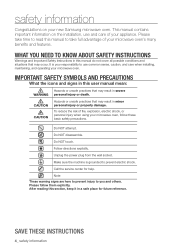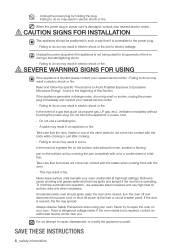Samsung SMK9175ST Support Question
Find answers below for this question about Samsung SMK9175ST.Need a Samsung SMK9175ST manual? We have 3 online manuals for this item!
Question posted by Thall13693 on November 30th, 2013
Filters
I bought this microwave with no filters. How many do i need? What are the part numbers?
Current Answers
Related Samsung SMK9175ST Manual Pages
Samsung Knowledge Base Results
We have determined that the information below may contain an answer to this question. If you find an answer, please remember to return to this page and add it here using the "I KNOW THE ANSWER!" button above. It's that easy to earn points!-
SCH-I920 - How To Transfer MP3 Files Using Mass Storage SAMSUNG
Product : Cell Phones > How To Program Your Remote Control 14633. How To Reset The Water Filter Light SCH-I920 - SCH-I920 18988. Verizon Wireless Cell Phones > How To Transfer MP3 Files Using Mass Storage 12959. -
How To Remove The Water Filter SAMSUNG
... is difficult to remove without the water pressure present. Preperation Turn off the water supply valave, but it makes the filter easier to remove, take out the shelf below the water filter, so you can get a better grip on the rear of the shelf. To remove the shelf, tilt the front of... -
How To Install The Charcoal Filter SAMSUNG
How To Install The Charcoal Filter Remove the Front Grill Screws Remove the two screws that secure the grill to the chassis. 749. Over the Range 58. How To Use The Proof Function Product : Microwaves >
Similar Questions
How To Install Charcoal Filter In Microwave Model Smh1816w/xaa
(Posted by jdavis89332 10 years ago)
Where Can I Buy A Samsung Microwave Smk9175 Exhaust Adapter?
Mysamsung microwave smk9175 needs and exhaust adapter. Where can I buy one? I also need the installa...
Mysamsung microwave smk9175 needs and exhaust adapter. Where can I buy one? I also need the installa...
(Posted by vmmac3 12 years ago)
How Do You Install Charcoal Filter On A New Samsung Smk9175st Microwave?
We are trying to install the charcoal filter on a new Samsung model # SMK9175ST and it does not rest...
We are trying to install the charcoal filter on a new Samsung model # SMK9175ST and it does not rest...
(Posted by greyeric 12 years ago)
Is The Charcoal Filter Included,or Is It An Optional Purchase Item?
Is the Charcoal Filter Included, or is it an optional purchase item? and Where can it be purchased i...
Is the Charcoal Filter Included, or is it an optional purchase item? and Where can it be purchased i...
(Posted by cdsllc02 12 years ago)