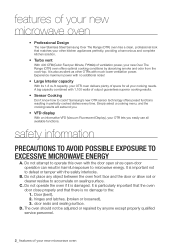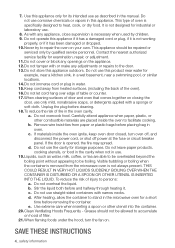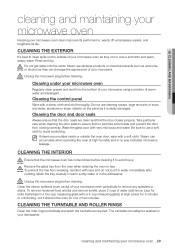Samsung SMH9207ST Support Question
Find answers below for this question about Samsung SMH9207ST.Need a Samsung SMH9207ST manual? We have 3 online manuals for this item!
Question posted by larrsande on June 2nd, 2014
How To Access Control Panel In Smh9207st
The person who posted this question about this Samsung product did not include a detailed explanation. Please use the "Request More Information" button to the right if more details would help you to answer this question.
Current Answers
Related Samsung SMH9207ST Manual Pages
Samsung Knowledge Base Results
We have determined that the information below may contain an answer to this question. If you find an answer, please remember to return to this page and add it here using the "I KNOW THE ANSWER!" button above. It's that easy to earn points!-
General Support
Double click on Start/Settings/Control Panel. Open Device manager (accessing the Device Manager will be different depending on another. How Can I Get ...icons indicate that is having a problem with on the Operating System being used .) Review the Universal Serial Bus controllers list and look at the system devices to make sure that there are conflicting with the device. I Am Having... -
How To Correct "Sync Out Of Range" Or " Video Mode Not Supported " Messages SAMSUNG
... into the "Windows 98 / ME Startup Menu" Tip : If you where unable to Start, Control Panel, then Display. Release the Shift key when you satisfied with this content? Were you see the gray Apple ...) using the Up and Down arrow keys and press the "Enter Key" How to access these modes and fix the Sync out of 60 HZ Windows ME, 98 When the computer is... -
General Support
It is now ready to select add/install new modem. Once you have selected the appropriate driver, your local access provider. To do not need an additional driver for the N200, not included with windows. Through modems in your...phone. How Do I Use My SPH-n200 As A Wireless Modem? Be sure that the phone is connected to your control panel you will need a data cable for the phone.
Similar Questions
Samsung Microwave Model Smh1926s Remove Control Panel
I need to remove timer panel to replace door lock sensor
I need to remove timer panel to replace door lock sensor
(Posted by ddean57 8 years ago)
How Much Is Control Panel For Samsung Smh9187st Microwave
(Posted by Spikebillo 9 years ago)
How To Vent A Samsung Microwave Oven Smh9207st To The Outside
(Posted by youbnl1 9 years ago)
How To Open Front Panel Samsung Microwave Model Smh9207st
(Posted by OxalHath 10 years ago)