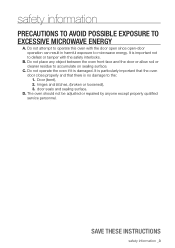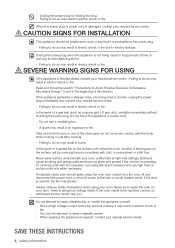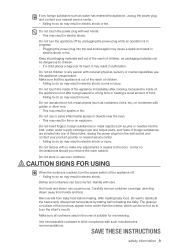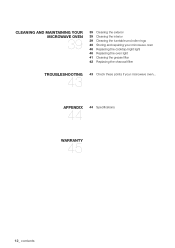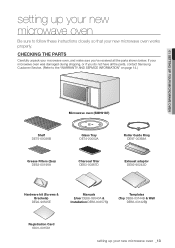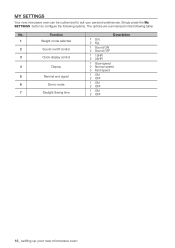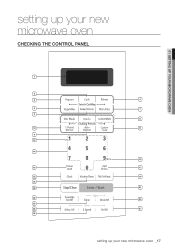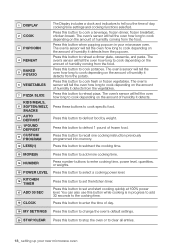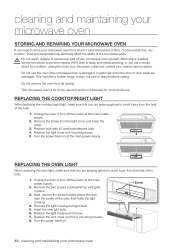Samsung SMH9187B Support Question
Find answers below for this question about Samsung SMH9187B.Need a Samsung SMH9187B manual? We have 3 online manuals for this item!
Question posted by Ddhend59 on May 19th, 2013
No Exhaust In House
I don't have a exhaust in my home how can I install my microwave oven
Current Answers
Related Samsung SMH9187B Manual Pages
Samsung Knowledge Base Results
We have determined that the information below may contain an answer to this question. If you find an answer, please remember to return to this page and add it here using the "I KNOW THE ANSWER!" button above. It's that easy to earn points!-
General Support
..." Weight: 4.34 ounces Standard Battery Battery Specifications Type: Innercell Li-Ion (mAh) Milliamp Hours: 1440 mAh Battery Voltage: 3.7 Volts Housing/Cover Color: Black Charging Time Travel Charger: Up To 4 Hours Car Charger: Time: Talk Time: Up Tp 330 Minutes Standby Time: ... -
How to Change the Water Filter and Reset the Filter Indicator SAMSUNG
... to Change the Water Filter and Reset the Filter Indicator STEP 3 STEP 4 STEP 5 Remove the Old Water Filter 1. How to Clean Inside of the housing. Remove the water filter. 616. How to the left (counter-clockwise) 90 degrees, until you feel a click. 2. Turn the water filter to Change Drum Cartridge ... -
General Support
... 041 363-2989 041 363-1787 Aqeel Senekal 1 Salgar House,18 Newton Street,Newton Park,Port Elizabeth,6001 AIRCONDITIONING ADDRESS ...4839 Cecilia Cnr President & Gyssmalberger Str, Mossel Bay,6500 HOME 044 874-5364 044 873-6292 Francois Muller 36 Market Street,...044 279-4005 66 St John Street, Oudtshoorn,6620 DOMESTIC & MICROWAVE 043 722-6201/2 043 722-6205 Peter Nel 4Buffalo Park Drive, Arcadia...
Similar Questions
Is An Outside Exhaust Port Necessary For This Microwave?
I have an exhaust port. Is one necessary for this microwave?
I have an exhaust port. Is one necessary for this microwave?
(Posted by res1om2w 11 years ago)
Where Can I Buy A Samsung Microwave Smk9175 Exhaust Adapter?
Mysamsung microwave smk9175 needs and exhaust adapter. Where can I buy one? I also need the installa...
Mysamsung microwave smk9175 needs and exhaust adapter. Where can I buy one? I also need the installa...
(Posted by vmmac3 12 years ago)
Distance Between Stove And Samsung Smh9187b Installed
(Posted by encantada01 12 years ago)
My Samsung Model Smh9187b Will Just Turn On To Baked Potato And Start Running -
(Posted by zigsdogs 12 years ago)