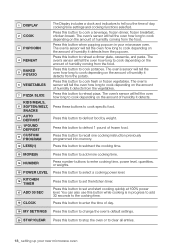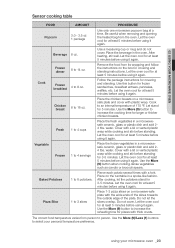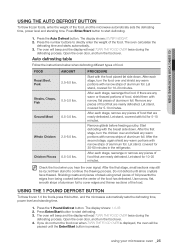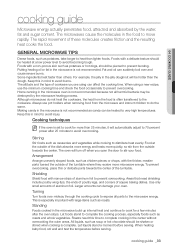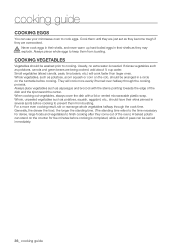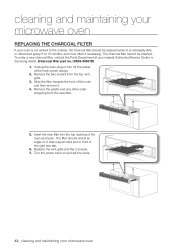Samsung SMH9187B Support Question
Find answers below for this question about Samsung SMH9187B.Need a Samsung SMH9187B manual? We have 3 online manuals for this item!
Question posted by zigsdogs on July 9th, 2011
My Samsung Model Smh9187b Will Just Turn On To Baked Potato And Start Running -
The person who posted this question about this Samsung product did not include a detailed explanation. Please use the "Request More Information" button to the right if more details would help you to answer this question.
Current Answers
Related Samsung SMH9187B Manual Pages
Samsung Knowledge Base Results
We have determined that the information below may contain an answer to this question. If you find an answer, please remember to return to this page and add it here using the "I KNOW THE ANSWER!" button above. It's that easy to earn points!-
General Support
...backed up before continuing. (A) The Upgrade Tool will need to turn the device on a social site like Facebook or MySpace. Step...reboot after initial release. Device Manager can no plan to power on Start, Run, devmgmt.msc. This is to ensure the memory is ...Software Version After the full reset operation is completed, it just as Port Driver. To obtain the driver, click here Be... -
General Support
... performing the instructions above, please try following article: NOTE: Please allow the synchronization to Know" section and proceed by clicking Start. The SCH-i770 ROM is turned on Operating Systems Running x32 bit Microsoft Windows XP ( Home or Professional) w/Service Pack 2 (SP2) Or Later. At this time, the update is grayed out... -
How To Set Your TV To The Proper RF Output Channel (2006 and 2007 Models) SAMSUNG
...channels. How To Set Your TV To The Proper RF Output Channel (2006 and 2007 Models) STEP 5. Turn on the Samsung remote. submit Please select answers for all of your RF output channel...remote that came with this content? If no, please tell us why so we can improve the content. Turning To The Proper Channel And Getting A Picture After you satisfied with it to the proper RF input, ...
Similar Questions
Oven Light Is Out When Door Is Closed But A Fan Starts Running
Oven light is out when door is closed but a fan starts runningSamsung Model SMH1713B Microwave
Oven light is out when door is closed but a fan starts runningSamsung Model SMH1713B Microwave
(Posted by jefsquared 8 years ago)
Why This Model Just Turned Off????
I have this microwave and in the middle of heating it just shut off with no explanation. After check...
I have this microwave and in the middle of heating it just shut off with no explanation. After check...
(Posted by jimmos2008 12 years ago)
Distance Between Stove And Samsung Smh9187b Installed
(Posted by encantada01 12 years ago)
Samsung Smh9187b - 3 Months Old, Made Loud Vibrating Noise And Died
no display, no problems with power source. advise?
no display, no problems with power source. advise?
(Posted by timandchrislowe 13 years ago)