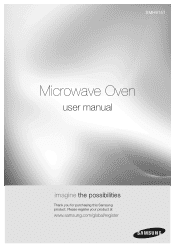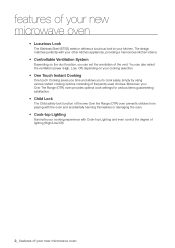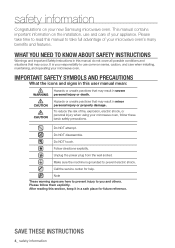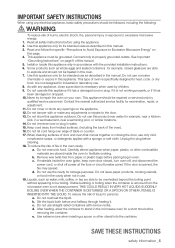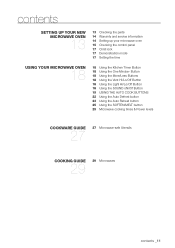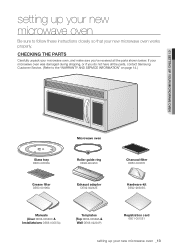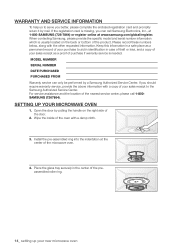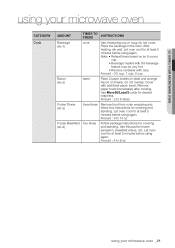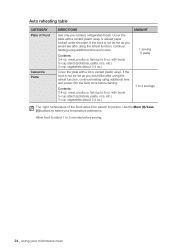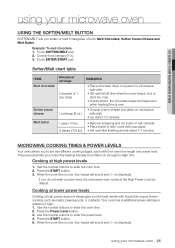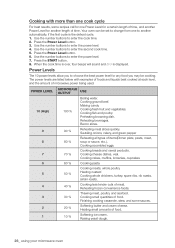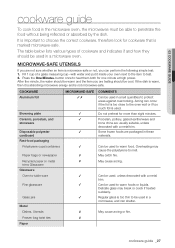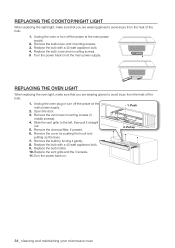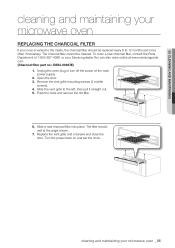Samsung SMH9151BE Support Question
Find answers below for this question about Samsung SMH9151BE.Need a Samsung SMH9151BE manual? We have 2 online manuals for this item!
Question posted by asaksin on May 17th, 2012
My Samsung Smh9151be( Over Range Microwave) Does Not Heat. It Does Power Up.
It does power up and display works, but no heat.
Current Answers
Related Samsung SMH9151BE Manual Pages
Samsung Knowledge Base Results
We have determined that the information below may contain an answer to this question. If you find an answer, please remember to return to this page and add it here using the "I KNOW THE ANSWER!" button above. It's that easy to earn points!-
General Support
... The SAMSUNG microwave oven has an inbuilt clock that provides time and energy efficiency. 20L Grill The SAMSUNG microwave oven has a cavity of 20L and segment is called grill. Power Level 6 ...ft.) 0.7cu.ft./20 Liter Heat Source Grill Combi Power Source 230V/50Hz Output Power (w) 950W 1,100W Control method Membrane Door opening type Pocket Handle Microwave distridution Turntable Max Cooking time 99... -
General Support
Attachment : SMH7159WC install.pdf The above attachment contains instructions for installing an over the range microwaves regardless of this appliance requires basic mechanical and electrical skills. Note: Installation instructions are the same for Over-the-Range Microwave Ovens. Product failure due to improper installation is not covered under the Warranty. Installation of model ... -
General Support
...The UTR Plus™ compressor features incredible power that SAMSUNG's UTR Plus™ compressor...BEE Star-Rated SAMSUNG Air Conditioner range is . With a SAMSUNG ...Conditioners Style meets substance in the heat of summer. In fact, you...way Memory Restart Fluorescent Remote Control Display Type 88-Segment Night Glo ...can be accessed & Biosleep works with water. Easy Maintenance Weight:...
Similar Questions
Samsung Over The Range Microwave
I am getting a code that says SE on my microwave. Can you help walk me thru fixing it? The model num...
I am getting a code that says SE on my microwave. Can you help walk me thru fixing it? The model num...
(Posted by suzannholloway 1 year ago)
On The Samsung Model # Smh 9151 W
How do I power the cooking power to 50% ?
How do I power the cooking power to 50% ?
(Posted by dayekevin 9 years ago)
How To Install Samsung Over The Range Microwave Smh9207st
(Posted by bajmi 9 years ago)
Over The Range Microwave
I'm getting mixed reviews on Samsung over the range microwaves. It seems this model has the best per...
I'm getting mixed reviews on Samsung over the range microwaves. It seems this model has the best per...
(Posted by sndsjns 11 years ago)