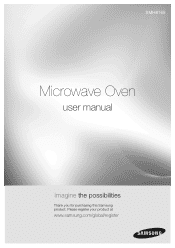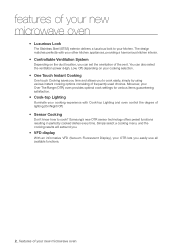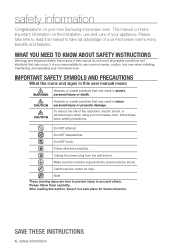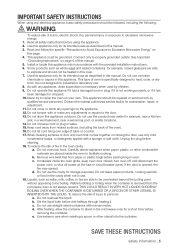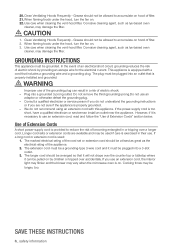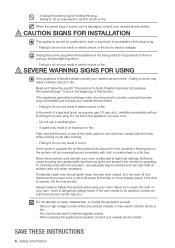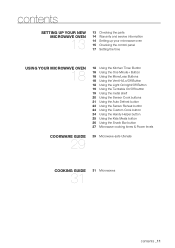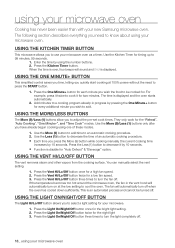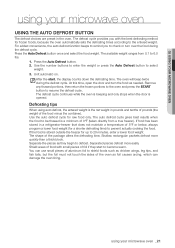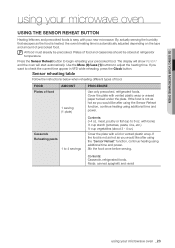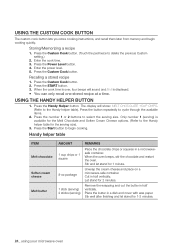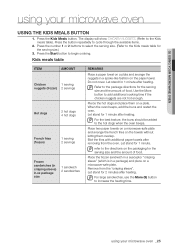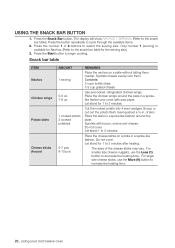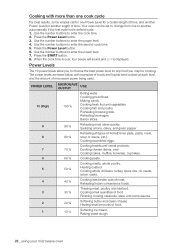Samsung SMH8165ST Support Question
Find answers below for this question about Samsung SMH8165ST.Need a Samsung SMH8165ST manual? We have 2 online manuals for this item!
Question posted by tom33908 on January 6th, 2013
Display Only Shows > -se-
The display only shows -SE- and the dislay will not respond. I have reset the power and plug into another outlet.
Current Answers
Related Samsung SMH8165ST Manual Pages
Samsung Knowledge Base Results
We have determined that the information below may contain an answer to this question. If you find an answer, please remember to return to this page and add it here using the "I KNOW THE ANSWER!" button above. It's that easy to earn points!-
General Support
... Data Cable That Comes With My T809, How Can I Fix This? This will show the text "SGH-T809 Connected". The Wizard will place a check mark...Start > Troubleshooting Procedure #1 Performing a phone reset is set to Reset settings. The handset will display a popup message "Reset!". ________________________________________ Troubleshooting Procedure #2 The SGH-T809... -
General Support
... : SMH7159WC install.pdf The above attachment contains instructions for Over-the-Range Microwave Ovens. Product failure due to improper installation is not covered under the Warranty. Installation of model number. Installation Instructions for installing an over the range microwaves regardless of this appliance requires basic mechanical and electrical skills. Note: Installation... -
General Support
...) fails, try the last 4 digits of service. To delete MP3's from the Handsets Memory Select Settings Select More (7) to display more settings Select Security (1) to display more security settings Select Reset (1) Enter the reset password, using the keypad (the default password is g1234.h) Press the left soft key for Start Select My Documents to...
Similar Questions
How To Replace The Handle On My Samsung Microwave Model Smh8165st
(Posted by brjason 10 years ago)
Where Is The Fuse Located On A Samsung Smh8165st Microwave Oven
(Posted by Sparkakjn 10 years ago)
Samsung Microwave Oven Mod. Smh8165st How To Replace Door Handle
(Posted by wanders21 10 years ago)
How Do I Reset My Microwave Oven After It Displays A 'se' Code?
(Posted by vanityclg 11 years ago)
Microwave Oven : Use Of Aluminium Container In Convection Mode.
Hi, I've a Samsung microwave oven with convection. Can I use a aluminium mould to bake a cake in c...
Hi, I've a Samsung microwave oven with convection. Can I use a aluminium mould to bake a cake in c...
(Posted by sv4563 12 years ago)