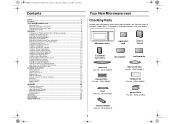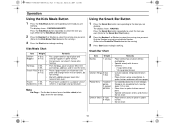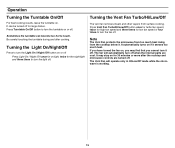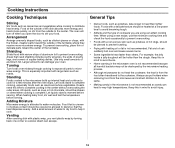Samsung SMH7178STD Support Question
Find answers below for this question about Samsung SMH7178STD.Need a Samsung SMH7178STD manual? We have 3 online manuals for this item!
Question posted by radiobob on December 28th, 2012
Samsung Microwave Smh7178
Microwave turns on but does not heat. Fuses are good. What parts are bad and can I get a service manual for it.
Current Answers
Related Samsung SMH7178STD Manual Pages
Samsung Knowledge Base Results
We have determined that the information below may contain an answer to this question. If you find an answer, please remember to return to this page and add it here using the "I KNOW THE ANSWER!" button above. It's that easy to earn points!-
General Support
...7cu.ft./20 Liter Heat Source Grill Combi Power Source 230V/50Hz Output Power (w) 950W 1,100W Control method Membrane Door opening type Pocket Handle Microwave distridution Turntable Max Cooking... called grill. Poultry 3. Meat 2. GW73C Features and Specifications 20L Microwave Oven The SAMSUNG 20L grill oven with cream exterior. Child Lock This function prevents children from fiddling ... -
General Support
Installation of model number. Installation Instructions for all over -the-range microwave oven. Product failure due to improper installation is not covered under the Warranty. Attachment : SMH7159WC install.pdf The above attachment contains instructions for installing an over the range microwaves regardless of this appliance requires basic mechanical and electrical skills. Note: ... -
How To Install The Charcoal Filter SAMSUNG
How To Install The Charcoal Filter Remove the Front Grill Screws Remove the two screws that secure the grill to the chassis. 749. Product : Microwaves > Over the Range 58. How To Use The Proof Function
Similar Questions
Microwave Turns On When The Door Is Opened
my 6 year old MW turns on when the door is opened. Is there a quick fix for this issue?
my 6 year old MW turns on when the door is opened. Is there a quick fix for this issue?
(Posted by Dano30486 5 years ago)
My Microwave Is Not Heating, But The Timer Is Working.
My microwave is not heating, but the timer is working.
My microwave is not heating, but the timer is working.
(Posted by chris321 7 years ago)
Microwave Turns On & Off When It Wants . No Matter How Often I Push Start.
can it be fixed ir better to buy a new micriwave. model mw725wb serial7mbw207681m
can it be fixed ir better to buy a new micriwave. model mw725wb serial7mbw207681m
(Posted by baez59 11 years ago)
Microwave Oven : Use Of Aluminium Container In Convection Mode.
Hi, I've a Samsung microwave oven with convection. Can I use a aluminium mould to bake a cake in c...
Hi, I've a Samsung microwave oven with convection. Can I use a aluminium mould to bake a cake in c...
(Posted by sv4563 12 years ago)
Shut Off
microwave stays on 3 seconds and then stops, what could be the problem?
microwave stays on 3 seconds and then stops, what could be the problem?
(Posted by aking1 12 years ago)