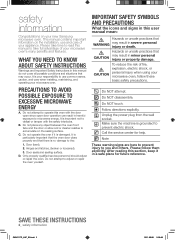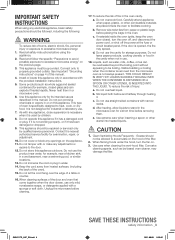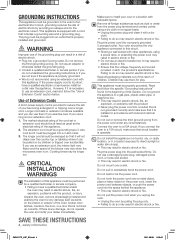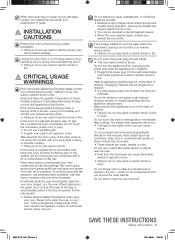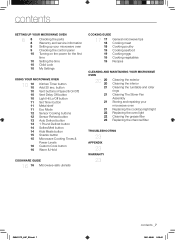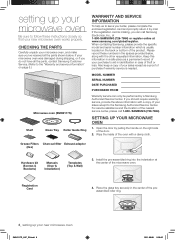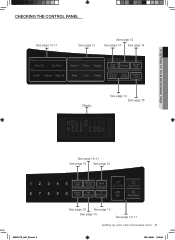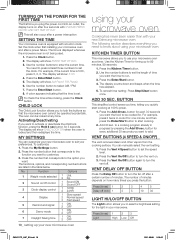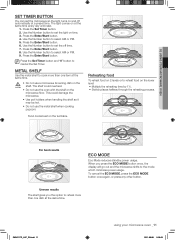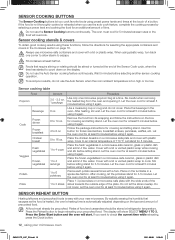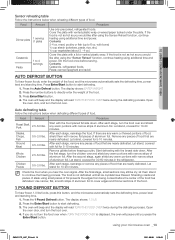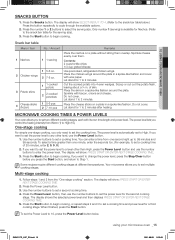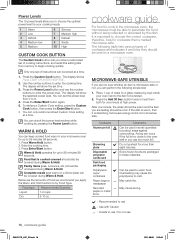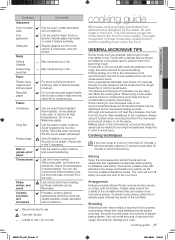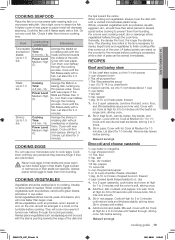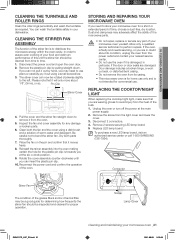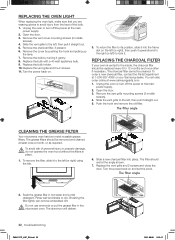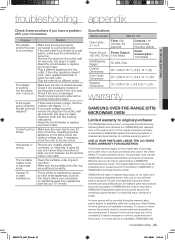Samsung SMH2117S/XAC Support Question
Find answers below for this question about Samsung SMH2117S/XAC.Need a Samsung SMH2117S/XAC manual? We have 1 online manual for this item!
Question posted by sue434 on March 10th, 2016
Can I Replace The Cooktop Led From Cool To A Warm Light
I don't like the "cool" light, can iver place it with a warm light? is it a regular LED bulb or do I have to get it serviced?
Current Answers
Related Samsung SMH2117S/XAC Manual Pages
Samsung Knowledge Base Results
We have determined that the information below may contain an answer to this question. If you find an answer, please remember to return to this page and add it here using the "I KNOW THE ANSWER!" button above. It's that easy to earn points!-
General Support
details on how to configure the flashing light, known as the Service LED, on your Generic CDMA handset. What Is The Flashing Light On My Generic CDMA Model Phone? What Is The Flashing Light On My Generic CDMA Model Phone? -
General Support
.... Bluetooth® Please use and service during a call Press and hold ...call features Safety approvals Warranty and parts replacement Correct disposal. Electronic Equipment This product... time for proper way to the place of your vehicle manufacturer immediately. FCC...Samsung Bluetooth Headset (HKT400)? The Indicator light flashes in motor vehicles. The warranty is ... -
How To Change The LED Lighting In The Refrigerator Compartment SAMSUNG
How To Change The LED Lighting In The Refrigerator Compartment STEP 1. RFG298AAPN 21132. French Door > Remove The LED Lamp Cover To replace the LED lighting in your refrigerator, perform the following steps: Unplug the refrigerator the lamp cover by pulling both release tabs towards you. Product : Refrigerators >
Similar Questions
Samsung Microwave Oven Smh2117s What Manufacture Dates Were Recalled???
And What was the nature of the recall??
And What was the nature of the recall??
(Posted by burtnjetta 7 years ago)
Door Removal On Microwave-smh2117s/xac
Need interior panel on door repaired. Need to take it to the shop. How do I remove the door
Need interior panel on door repaired. Need to take it to the shop. How do I remove the door
(Posted by Anonymous-150850 9 years ago)
Usage Of Fan While Microwave Is Cooking
My Samsung smh2117s microwave does not maintain the fan speed that I set when i begin cooking inside...
My Samsung smh2117s microwave does not maintain the fan speed that I set when i begin cooking inside...
(Posted by jakerix3 11 years ago)
Microwave Oven : Use Of Aluminium Container In Convection Mode.
Hi, I've a Samsung microwave oven with convection. Can I use a aluminium mould to bake a cake in c...
Hi, I've a Samsung microwave oven with convection. Can I use a aluminium mould to bake a cake in c...
(Posted by sv4563 12 years ago)