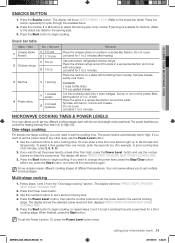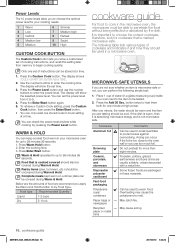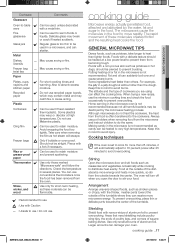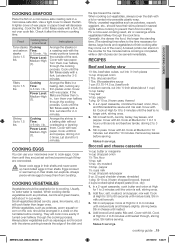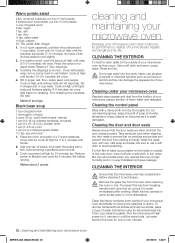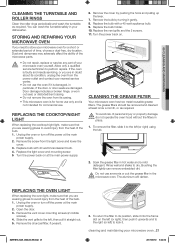Samsung SMH1816S/XAA Support Question
Find answers below for this question about Samsung SMH1816S/XAA.Need a Samsung SMH1816S/XAA manual? We have 1 online manual for this item!
Question posted by daveplumer on September 6th, 2013
Interior Light Does Not Turn On
I have replaced the lamp but still doesn't work. One day, the light worked. Then stopped working the same day. Do you have any idea why?
Current Answers
Related Samsung SMH1816S/XAA Manual Pages
Samsung Knowledge Base Results
We have determined that the information below may contain an answer to this question. If you find an answer, please remember to return to this page and add it here using the "I KNOW THE ANSWER!" button above. It's that easy to earn points!-
General Support
...degrade performance and reduce battery life). Samsung WEP150 work with Bluetooth version 1.1 or higher specifications and... method from standby mode into standby mode and stop flashing Status indicators What You See Status Flashes ...light, then release Single Tone The blue indicator light will flash while the power is not designed for 3 to 5 seconds until the red light turns to green light... -
General Support
...On/Off Sound option Reminder end signal Clock system option(12H/24H) Child lock Cavity interior Epoxy Accessory Round rack Steam Clean Steam Cooker Power Steam Bowl Crispy Tray Spit/Rotisserie ... Door opening type Pocket Handle Microwave distridution Turntable Max Cooking time 99'90" GW73C Features and Specifications 20L Microwave Oven The SAMSUNG 20L grill oven with membrane panel and sheath ... -
General Support
....pdf The above attachment contains instructions for all over -the-range microwave oven. Product failure due to improper installation is not covered under the Warranty. Installation of model number. Note: Installation instructions are the same for installing an over the range microwaves regardless of this appliance requires basic mechanical and electrical skills. Installation...
Similar Questions
Samsung Smh1816s Microwave,3mos Old,no Power, Lights, Display
no power at all, displays,fans, lights,etc. Plugged another item into outlet and works ok. is there ...
no power at all, displays,fans, lights,etc. Plugged another item into outlet and works ok. is there ...
(Posted by kenjanh 10 years ago)
Samsung Microwave Oven Mod. Smh8165st How To Replace Door Handle
(Posted by wanders21 10 years ago)
Interior Light - It's Not Functioning.
Interior light - it's not functioning and I can't find access to it to replace it short of disassemb...
Interior light - it's not functioning and I can't find access to it to replace it short of disassemb...
(Posted by marc22939 11 years ago)
I Want To Get The Dimensions Of The Microwave Model Smh1816s
(Posted by elbertsaito 11 years ago)
Samsung
Microwave Smh1816s Venting In The Back Q's
I would like to know where to cut the wall in back of the microwave so I canvent out. And what my op...
I would like to know where to cut the wall in back of the microwave so I canvent out. And what my op...
(Posted by kantaria 12 years ago)