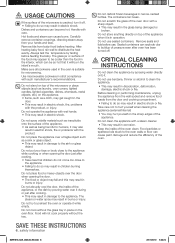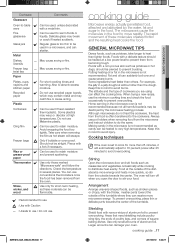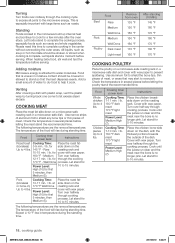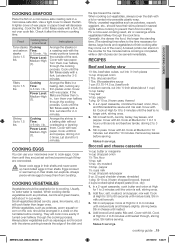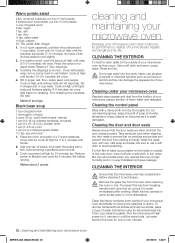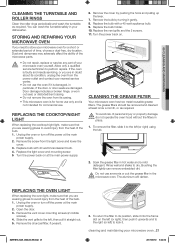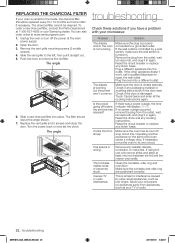Samsung SMH1816S Support Question
Find answers below for this question about Samsung SMH1816S.Need a Samsung SMH1816S manual? We have 1 online manual for this item!
Question posted by tslessen on January 10th, 2019
Door
Current Answers
Answer #1: Posted by Odin on January 10th, 2019 11:22 AM
Hope this is useful. Please don't forget to click the Accept This Answer button if you do accept it. My aim is to provide reliable helpful answers, not just a lot of them. See https://www.helpowl.com/profile/Odin.
Answer #3: Posted by ManAndMonkey on January 21st, 2019 12:02 AM
Once you have the replacement parts handy, remove the glass tray from inside the microwave and - most importantly - unplug the unit. If you have a built-in or over-the-range microwave, you may need to remove mounting screws or retention clips to take the microwave off of its support bracket. Place the microwave on a table or workbench, and identify whether the door hinges are blocked by either a grill or the interior panel of the microwave door.
If there's a grill in your way, use a screwdriver to remove the screws securing the grill assembly to the top of the microwave, then push it down and pull it out and off of the unit. If the hinges are blocked by the interior door panel, use a butter knife or flathead screwdriver to pry the plastic panel loose. Then, work the tool around the length of the panel to remove it, and gain access to the door hinges. Depending on the model of your microwave, you may need to remove clips, screws or bolts securing the door to the top hinge. Do so now.
If there's a grill in your way, use a screwdriver to remove the screws securing the grill assembly to the top of the microwave, then push it down and pull it out and off of the unit. If the hinges are blocked by the interior door panel, use a butter knife or flathead screwdriver to pry the plastic panel loose. Then, work the tool around the length of the panel to remove it, and gain access to the door hinges. Depending on the model of your microwave, you may need to remove clips, screws or bolts securing the door to the top hinge. Do so now.
Feel free to rate !!!!
Related Samsung SMH1816S Manual Pages
Samsung Knowledge Base Results
We have determined that the information below may contain an answer to this question. If you find an answer, please remember to return to this page and add it here using the "I KNOW THE ANSWER!" button above. It's that easy to earn points!-
General Support
...4. GW73C Features and Specifications 20L Microwave Oven The SAMSUNG 20L grill oven with controls. Clock The SAMSUNG microwave oven has an inbuilt clock that provides time and energy efficiency. 20L Grill The SAMSUNG microwave oven has a cavity of 20L and...Power (w) 950W 1,100W Control method Membrane Door opening type Pocket Handle Microwave distridution Turntable Max Cooking time 99'90" -
How To Reverse The Dryer Door SAMSUNG
Door Hinge Removal STEP 2. -
How To Remove The French Door Handles SAMSUNG
Removing the Refrigerator Door Handle a refrigerator door handle, grasp the handle with both hands, push sharply upwards, and then pull out towards you. STEP 1.
Similar Questions
Good morningI need a new door handle for my microwave SMH 1816S Samsung What s the reference and wer...
the Samsung microwave model 1161p lights on inside and when you close the door the fan goes on runni...