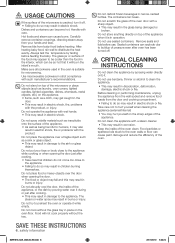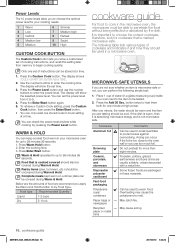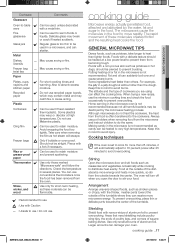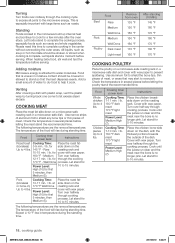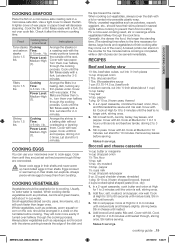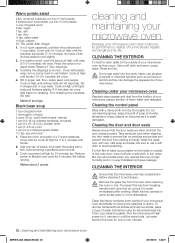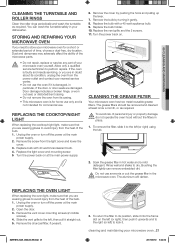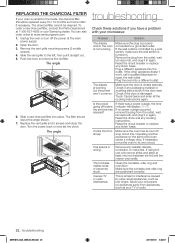Samsung SMH1816B/XAA Support Question
Find answers below for this question about Samsung SMH1816B/XAA.Need a Samsung SMH1816B/XAA manual? We have 1 online manual for this item!
Question posted by Chuckn1 on June 28th, 2017
Cannot Remove The Screw Holding The Over The Range Light Bulbs. The Screw Simply
the,screw just spins and won't come ou
Current Answers
Related Samsung SMH1816B/XAA Manual Pages
Samsung Knowledge Base Results
We have determined that the information below may contain an answer to this question. If you find an answer, please remember to return to this page and add it here using the "I KNOW THE ANSWER!" button above. It's that easy to earn points!-
General Support
Hold the power button , located on or off simply Press & The SGH-I617 features two different ... buttons, follow the steps below: When the handset is powered off, Press and Hold the up navigation button then power on the handset Press the 1 key at the format prompt then... on the top, right side, of the handset, just above the ear speaker (See #1 in picture below). -
General Support
Hold the power button, located on the top, left soft key for Done to set the reset soft key for Windows Mobile 6) Press the left side, of the handset, just above ) fails, try the last 4 digits...press the Y key at the erase all data prompt To turn the BlackJack on or off simply Press & The BlackJack (SGH-I607) features two different methods to display more security settings ... -
General Support
How Do I Turn On/Off My SGH-i607? you must turn off simply Press & on the top, left soft key for Start Connections (6) Select Wireless Manager ...Off" To disable the wireless connection to disable the phone function and still use the PDA portion of the handset, just above the ear speaker (See picture below : While in silent mode does not actually turn the SGH-i607 ...
Similar Questions
Light Bulb
Can the light bulb be changed in a Samsung MS11K3000AS/AA with a higher wattage light bulb.The origi...
Can the light bulb be changed in a Samsung MS11K3000AS/AA with a higher wattage light bulb.The origi...
(Posted by edwkinz 7 years ago)
Samsung Microwave Over Stove Model Number Smh1816b
The hood/stovetop light on works on high after changing bulb
The hood/stovetop light on works on high after changing bulb
(Posted by yaiyai 8 years ago)
Change Light Bulb In Smh9151w Without Unpluging Will It Damage Unit?
Circuit board malfunction when light bulb removed without unplugging unit.
Circuit board malfunction when light bulb removed without unplugging unit.
(Posted by merle66714 11 years ago)