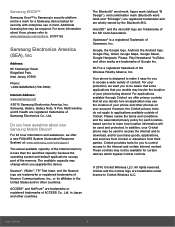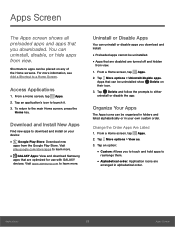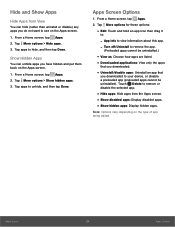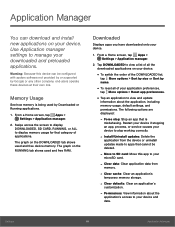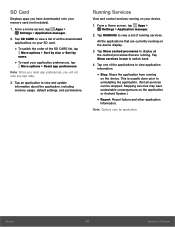Samsung SM-G360AZ Support Question
Find answers below for this question about Samsung SM-G360AZ.Need a Samsung SM-G360AZ manual? We have 1 online manual for this item!
Question posted by alexalfa7676 on August 9th, 2016
Firmware Download Sm-g360az
Current Answers
Answer #1: Posted by khanjee on August 9th, 2016 12:22 PM
Please Accept my answer by providing you with the best possible solution. Would be more glade.
THANK YOU
Answer #2: Posted by BusterDoogen on August 9th, 2016 12:44 PM
I hope this is helpful to you!
Please respond to my effort to provide you with the best possible solution by using the "Acceptable Solution" and/or the "Helpful" buttons when the answer has proven to be helpful. Please feel free to submit further info for your question, if a solution was not provided. I appreciate the opportunity to serve you!
Related Samsung SM-G360AZ Manual Pages
Samsung Knowledge Base Results
We have determined that the information below may contain an answer to this question. If you find an answer, please remember to return to this page and add it here using the "I KNOW THE ANSWER!" button above. It's that easy to earn points!-
General Support
... to any mobile phone or Email address. SMS Voice Messaging can receive Voice SMS messages in the VoiceSMS inbox. Your handset includes SMS Voice Messaging, a feature that allows you to send instant voice messages to the original sender's voice inbox. Note: Only another SPCS subscriber who also has a Voice SMS capable handset can be downloaded in... -
General Support
... Call, Or Conference Call On My SGH-v205? Do I Check The Firmware / Software Version On My SGH-v205? Do I Use My SGH-v205...My SGH-v205? Can My SGH-V205 Receive Picture Messages From Another Mobile Phone? Where Are The Pictures Stored That I Change The Ringtones On ... Steps Are Required To Take A Picture With My SGH-V205? Downloaded Content On My SGH-v205? Send Picture Messages? Do I Delete... -
General Support
...; CSTN screen is 4.50cm (1.77) amply displays your basic communication needs. Mobile Power • 500-entry phonebook contains all your favourite stations. Sound Poly ...downloading or cost. • Business & Office Offline Mode Messaging Predictive Text Input T9 Cell broadcast SMS Connectivity PC Sync Application SAMSUNG PC Studio Memory User Memory 500KB Phone book entries 500 SMS...
Similar Questions
Whenever i try to on my wifi in my Samsung A8 mobile phone , its not getting on. I approached Samsun...
DRIVER FOR MY PC USB FOR MY MOBILE PHONE SGHA667 HSPA SAMSUNG
My Samsung mobile phone GT-E2121B to pc usb driver is not working where can I get a fix, when wind...