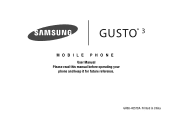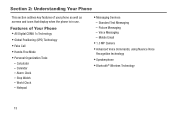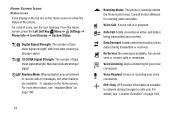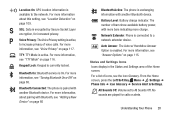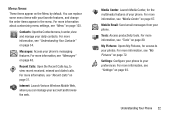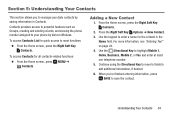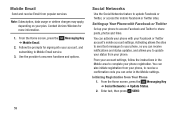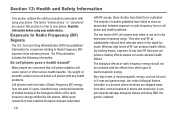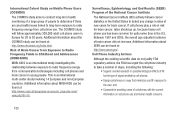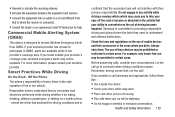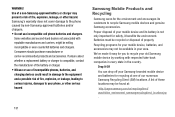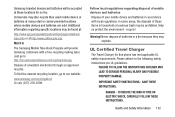Samsung SM-B311V Support Question
Find answers below for this question about Samsung SM-B311V.Need a Samsung SM-B311V manual? We have 1 online manual for this item!
Question posted by Brookeadams123 on January 11th, 2021
Sims Location
Current Answers
Answer #1: Posted by Odin on January 11th, 2021 11:25 AM
If the issue persists or if you require further advice--or if the instructions don't seem to apply--you'll have to consult the company; use the contact information at https://www.contacthelp.com/samsung/customer-service.
Hope this is useful. Please don't forget to click the Accept This Answer button if you do accept it. My aim is to provide reliable helpful answers, not just a lot of them. See https://www.helpowl.com/profile/Odin.
Related Samsung SM-B311V Manual Pages
Samsung Knowledge Base Results
We have determined that the information below may contain an answer to this question. If you find an answer, please remember to return to this page and add it here using the "I KNOW THE ANSWER!" button above. It's that easy to earn points!-
General Support
... How Do I Receive Picture Messages On My V206 From Another Mobile Phone? Why Doesn't The Time On The SGH-V206 Automatically Adjusted ...SGH-V206? How Do I Copy Contacts From My SGH-V206 Phone To The SIM Card? How Do I Assign To Or Delete A Contact From... SGH-V206 Have A Speaker Phone And How Do I Connect To The Internet With My SGH-V206? How Many Locations Am I Send Pictures From ... -
General Support
... SGH-v205? Contacts From My SGH-v205 SGH-v205 To The SIM Card? Can I Make A 3-Way Call, Or Conference Call On... Delete The Call Logs Or Call History On My SGH-v205? How Many Locations Am I Reset My SGH-v205? Do I Able To Send A Picture ... My SGH-v205? Can My SGH-V205 Receive Picture Messages From Another Mobile Phone? Sounds & SGH-v205 FAQ List in our system for the... -
General Support
... Sync Application SAMSUNG PC Studio Memory User Memory 500KB Phone book entries 500 SMS Memory 300 + SIM msg Personal Information Management Calendar A Schedule showing the months of a year (including days and weeks) Clock An instrument that shows the time of the casing, giving the mobile a strong and speedy look. Worldtime Alarm Currency converter Two...
Similar Questions
Whenever i try to on my wifi in my Samsung A8 mobile phone , its not getting on. I approached Samsun...
My Samsung mobile phone GT-E2121B to pc usb driver is not working where can I get a fix, when wind...