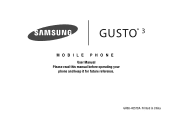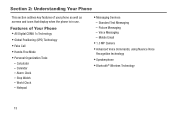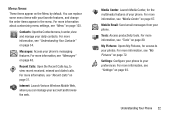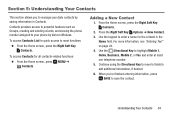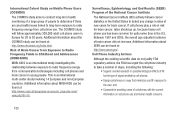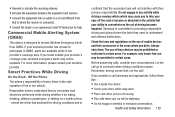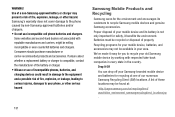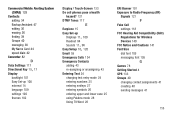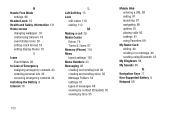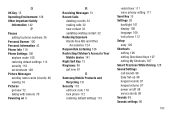Samsung SM-B311V Support Question
Find answers below for this question about Samsung SM-B311V.Need a Samsung SM-B311V manual? We have 1 online manual for this item!
Question posted by julittgeorge on February 28th, 2022
The Sim Card
Current Answers
Answer #1: Posted by hzplj9 on February 28th, 2022 1:00 PM
https://www.manualslib.com/manual/1149104/Samsung-Sm-B312eh.html
If you download it and look at page 1 and in the top right hand corner it states how to install the Sim card. The manual is for a slightly different model but should be similar. The only difference could be is that your phone is tied to a service provider and does not have a Sim slot. In those cases the Sim is fitted at point of sale and cannot be changed.
Hope that helps you solve it.
Answer #2: Posted by SonuKumar on March 1st, 2022 7:28 AM
This is a CDMA phone - there wont be any physical sim - please contact network provider
Product InformationThe Samsung Gusto 3 SM-B311V cellular phone features a convenient 1.3MP camera so you can capture images and store them on 64 MB memory space. The device has 1000 mAh battery capacity. In addition, this cellular phone supports CDMA 800/1900 and 2G networks. It comes in dark blue.
Please respond to my effort to provide you with the best possible solution by using the "Acceptable Solution" and/or the "Helpful" buttons when the answer has proven to be helpful.
Regards,
Sonu
Your search handyman for all e-support needs!!
Related Samsung SM-B311V Manual Pages
Samsung Knowledge Base Results
We have determined that the information below may contain an answer to this question. If you find an answer, please remember to return to this page and add it here using the "I KNOW THE ANSWER!" button above. It's that easy to earn points!-
General Support
Are Samsung Netbooks 3G Compatible? While all Samsung netbooks have a SIM card slot located beneath the battery, the slot does not work for the US market. Samsung netbooks manufactured 2 Netbooks that are 3G compatible the N150 and the N310 for all models. -
General Support
... handset follow the steps below : Insert a microSD memory card into the memory card slot, located on both to play images, music (including ringtones) and other content from the handset. The SGH-T439 handset features several different methods to transfer MP3 files both devices to pair the phones (the default code is set to Modem (For... -
General Support
... folder Remove the memory card from the memory card adaptor Insert the memory card into the memory card slot, located on the right side of the handset The US Cellular SCH-R800 (Delve) handset also offers the ability to transfer files directly, via Bluetooth®, from the Samsung handset to another phone to the Samsung handset...
Similar Questions
Its been about a year since I've used phone ,phone that I was using is messed up from turning over i...
Hello, I Have A Samsung Galaxy Avant Sm-g386t Cell Phone And The Bought A New Sim Card Slot Reader. ...