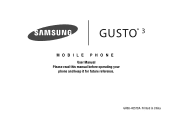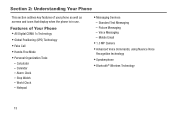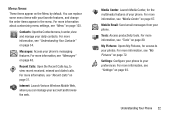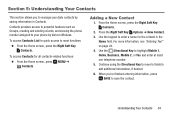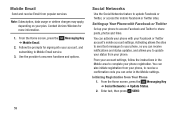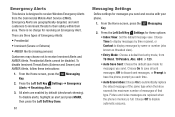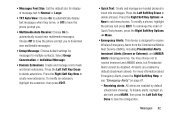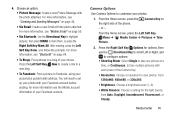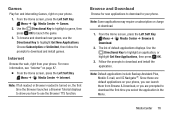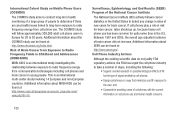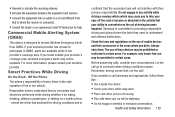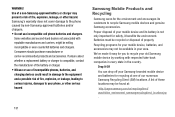Samsung SM-B311V Support Question
Find answers below for this question about Samsung SM-B311V.Need a Samsung SM-B311V manual? We have 1 online manual for this item!
Question posted by annnyakio02 on June 26th, 2017
Simslot
where is the simcard slot for my samsung B311v?
Current Answers
Related Samsung SM-B311V Manual Pages
Samsung Knowledge Base Results
We have determined that the information below may contain an answer to this question. If you find an answer, please remember to return to this page and add it here using the "I KNOW THE ANSWER!" button above. It's that easy to earn points!-
General Support
... in its original format. Voice SMS messages sent to other Voice SMS phones will appear as VoiceSMS, Core Mobility has expanded the platform to allow Voice SMS phones to work with a number to call isn't needed or appropriate or when a text message isn't convenient. Refer to any mobile phone or Email address. SMS Voice Messaging can also send... -
General Support
... and games. • 65K colour ensures bright and vivid images, with 128 x 160 pixels for ergonomic ease and visual aesthetics. • SMS storage of frequency which is worth in Mobile Phone as addition, subtraction, multiplication, and division Memo book Stop watch Count down timer Call functions Speakerphone Multiparty Dialed/missed/received calls Caller... -
General Support
...? However, you must first create a default community account before accessing it on "Tap here to go to send and receive short text messages. SMS is the service that allow users to Instant Messaging" MMS is frequently used to send photos and videos from camera phones to a mobile phone number or email accounts.
Similar Questions
How Do I Unlock My Phone Sm-b311v
Its been about a year since I've used phone ,phone that I was using is messed up from turning over i...
Its been about a year since I've used phone ,phone that I was using is messed up from turning over i...
(Posted by Wendyswinney 4 years ago)
I M Not Able To Use Wifi In My Samsung A 8 Mobile Phone.
Whenever i try to on my wifi in my Samsung A8 mobile phone , its not getting on. I approached Samsun...
Whenever i try to on my wifi in my Samsung A8 mobile phone , its not getting on. I approached Samsun...
(Posted by akash96299 7 years ago)
Where Is The Sim Card On My Samsung S-b311v
I don't know how to change the sim card on this phone. If there isn't a sim card, how do you insert ...
I don't know how to change the sim card on this phone. If there isn't a sim card, how do you insert ...
(Posted by kathiebalchin 8 years ago)
My Samsung Mobile Phone To Pc Usb Driver Is Not Working Where Can I Get A Fix
My Samsung mobile phone GT-E2121B to pc usb driver is not working where can I get a fix, when wind...
My Samsung mobile phone GT-E2121B to pc usb driver is not working where can I get a fix, when wind...
(Posted by julesn9 12 years ago)