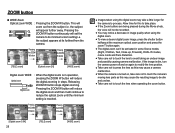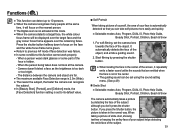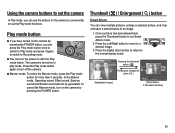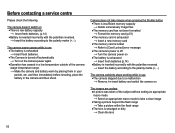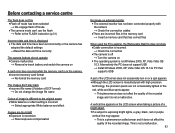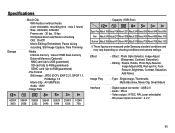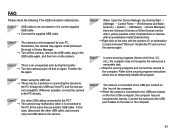Samsung SL620 Support Question
Find answers below for this question about Samsung SL620 - Digital Camera - Compact.Need a Samsung SL620 manual? We have 3 online manuals for this item!
Question posted by tw1Bu on April 6th, 2014
Samsung Sl620 Won't Turn On
The person who posted this question about this Samsung product did not include a detailed explanation. Please use the "Request More Information" button to the right if more details would help you to answer this question.
Current Answers
Related Samsung SL620 Manual Pages
Samsung Knowledge Base Results
We have determined that the information below may contain an answer to this question. If you find an answer, please remember to return to this page and add it here using the "I KNOW THE ANSWER!" button above. It's that easy to earn points!-
How To Install Intelli Studio On Your PC SAMSUNG
... Your PC Connect And Power On Your Camera Intelli Studio is pre loaded software on your camera, to install the software on , your camera will connect instantly to your PC. 18370. Compact 18160. How To Transfer Your Camera Pictures To Your PC With Intelli Studio Product : Digital Cameras > Turn your camera on your PC follow the steps below... -
How To Protect A Specific Picture On Your S630/730 SAMSUNG
...from being deleted, follow these steps: Turn your camera. How To Change The Picture Resolution On Your i Series Camera 33628. SAMSUNG S730 1841. The camera displays your camera, you have deleted a picture from...back of your camera on the LCD screen. 378. s series > Protecting a Specific Picture To protect a specific picture and prevent it . Product : Digital Cameras > -
SCH-I920 - How To Set Camera Settings SAMSUNG
... To Program Your Remote Control Verizon Wireless Cell Phones 15329. Turn On Camera/Camcorder To access the camera application on the side of the SCH-I920. 14108. How To Connect A Home Theater System (Analog) 12959. How To Set Camera Settings STEP 1. Press and Hold the Camera/Camcorder button located on the SCH-I920: Scroll through...
Similar Questions
I Turn My Camera Oncan Not Turn Off
(Posted by ggcepeda 10 years ago)
I Have Charged The Battery But Still The Camera Will Not Turn On. It Just Beeps
3 times.
3 times.
(Posted by kmbautistaa 11 years ago)
Won,t Turn On
The camera is charged but the on off button will not work
The camera is charged but the on off button will not work
(Posted by cherylavadas 11 years ago)
Unable To Turn The Camera On.
Unable to turn the camera on. Green lite will light up after POWER button is pressed and goes off a...
Unable to turn the camera on. Green lite will light up after POWER button is pressed and goes off a...
(Posted by reza14 12 years ago)
Camera Makes A Beeping Noise And Lens Wont Retract
(Posted by felmey4 13 years ago)