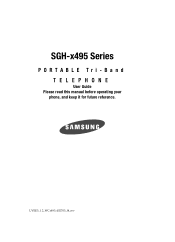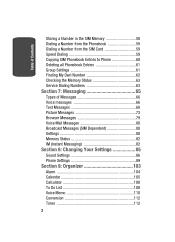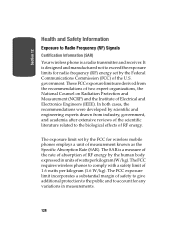Samsung SGH x495 Support Question
Find answers below for this question about Samsung SGH x495 - Cell Phone - T-Mobile.Need a Samsung SGH x495 manual? We have 1 online manual for this item!
Question posted by CRUZTRISH on October 12th, 2011
Rebooting
HOW DO I REBOOT MY PHONE WHEN UNLOCKNG IT
Current Answers
Related Samsung SGH x495 Manual Pages
Samsung Knowledge Base Results
We have determined that the information below may contain an answer to this question. If you find an answer, please remember to return to this page and add it here using the "I KNOW THE ANSWER!" button above. It's that easy to earn points!-
SGH-A877 - Updating USB Drivers For Samsung Mobile Devices and PC Studio SAMSUNG
... Software Update Change And How Can I Obtain This Update? 30763. SGH-A877 19050. How To Clear A Jam In Feed Area CLP-510/510N SGH-I607 - Ensuring Update of the correct device The main four categories ...Ports, Modem, and Network Adapters (for ActiveSync 4.x) submenus. Product : Cell Phones > AT&T Cell Phones > Updating USB Drivers For Samsung Mobile Devices and PC Studio STEP 3. -
SGH-T469 - How To Transfer MP3 Files Using Mass Storage SAMSUNG
..., including some handsets, to Mass Storage or Ask on Connection or Mass Storage, using the New Samsung PC Studio or the mass storage feature. SGH-T469 - T-Mobile Cell Phones > USB (Universal Serial Bus) is a type of plug-in connection that is useful for quickly transferring files to and from... -
SGH-A877 - Updating USB Drivers For Samsung Mobile Devices and PC Studio SAMSUNG
Updating USB Drivers For Samsung Mobile Devices and PC Studio Product : Cell Phones > AT&T Cell Phones > SGH-A877 19050. SGH-A877 -
Similar Questions
I Am Trying To Find The List Of The Melodies Or Tones That Come With The Phone.
Can you list them for me?
Can you list them for me?
(Posted by mariagmz09 9 years ago)
How Do I Use Tracfone Galaxy Sgh-s959g In Ghana?Please I Need Help.
(Posted by jungle900 10 years ago)
Need Puk Code For Samsung Cell Phone
my 5afelink CeLL phone is asking for the Puk Code.It'sa Samsung SgH S125g
my 5afelink CeLL phone is asking for the Puk Code.It'sa Samsung SgH S125g
(Posted by tammyrenee4b 10 years ago)
Unlock Samsung Sgh-e105 Cell Phone
I bought the cell phone in US,now I want to us it in China, When I open the phone with a China's SIM...
I bought the cell phone in US,now I want to us it in China, When I open the phone with a China's SIM...
(Posted by wheelers 12 years ago)