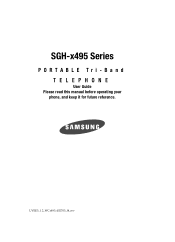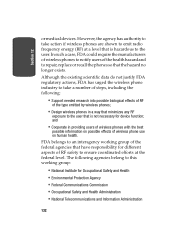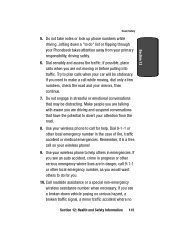Samsung SGH x495 Support Question
Find answers below for this question about Samsung SGH x495 - Cell Phone - T-Mobile.Need a Samsung SGH x495 manual? We have 1 online manual for this item!
Question posted by jungle900 on September 15th, 2013
How Do I Use Tracfone Galaxy Sgh-s959g In Ghana?Please I Need Help.
The person who posted this question about this Samsung product did not include a detailed explanation. Please use the "Request More Information" button to the right if more details would help you to answer this question.
Current Answers
Answer #1: Posted by TommyKervz on September 15th, 2013 9:43 AM
You will have to have it unlocked.
http://forum.gsmhosting.com/vbb/f453/how-unlock-samsung-s959g-1673978/ ;
Related Samsung SGH x495 Manual Pages
Samsung Knowledge Base Results
We have determined that the information below may contain an answer to this question. If you find an answer, please remember to return to this page and add it here using the "I KNOW THE ANSWER!" button above. It's that easy to earn points!-
General Support
... Select Connectivity (6) Choose Select USB Mode (4) Highlight, using the navigation keys, one of plug-in connection that is used to connect devices, including some handsets, to and from cell phones, or for synchronizing information with a PC application. What Are USB Settings And How Do I Use Them On My SGH-a707? USB (Universal Serial Bus) is a type... -
General Support
...need for any settings information which appears before the at sign (@). Domain: Outgoing email server domain name (if required). E-mail address, using the navigation keys & Domain, using... & Outgoing Server information, using the Qwerty keypad Press the OK button to manually configure the account on the SGH-I617 running Windows Mobile 6.0. When setting up to access... -
General Support
...mail server within the network being accessed. Domain (if necessary): The specific location of using a VPM server connection, please contact your device. User Name: Outgoing email ... These instructions are unable to obtain or determine the need to manually configure the account on the SGH-i607 running Windows Mobile 5.0. Requirements In order to complete this reason, we...
Similar Questions
Directions On How To Use And Set Up A Samsung S125g Prepaid Cell Phone
(Posted by eeemissro 10 years ago)
Desbloquearun Samsung Galaxy Sgh T599 Exhibit
(Posted by Anonymous-122608 10 years ago)
Phone Freeze Need Help
my samsung sgh-a187 wont work. when i put in my password it says phone freeze need help please.
my samsung sgh-a187 wont work. when i put in my password it says phone freeze need help please.
(Posted by hasanhussein79 12 years ago)
I Need Help Figure Out What My Password Or Code Is To Reset My Phone
I NEED HELP FIGUREING OUT WHAT MY PASSWORD OR CODE IS TO RESET MY PHONE IT IS NOT 0000 OR ANY OF THE...
I NEED HELP FIGUREING OUT WHAT MY PASSWORD OR CODE IS TO RESET MY PHONE IT IS NOT 0000 OR ANY OF THE...
(Posted by hayley08 12 years ago)