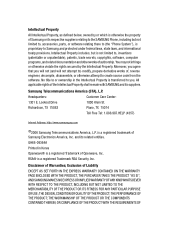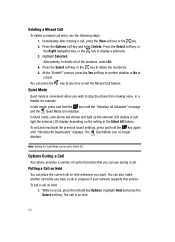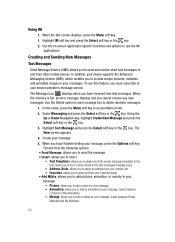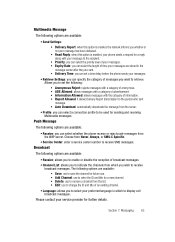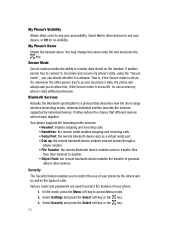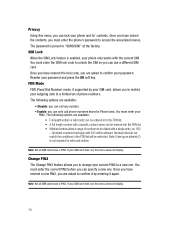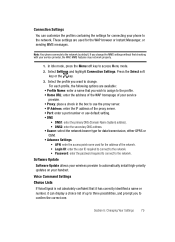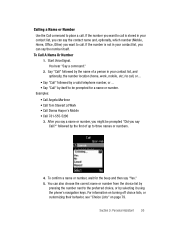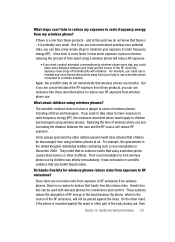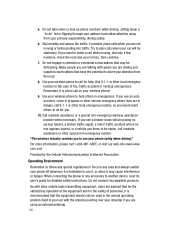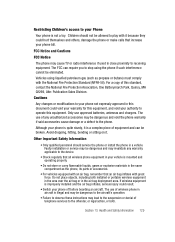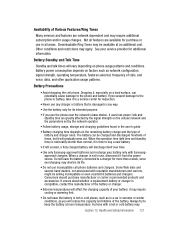Samsung SGH d807 Support Question
Find answers below for this question about Samsung SGH d807 - Cell Phone - AT&T.Need a Samsung SGH d807 manual? We have 1 online manual for this item!
Question posted by mfalthaf on May 15th, 2012
Sgs2 Wifi Not Support Cisco Ap
We are using Cisco WireLess Access Piont (Air LAP 1142N-E-K9). we are access the piont Internet is Not working we try to all Sumsang Smart Phone not working.
Current Answers
Related Samsung SGH d807 Manual Pages
Samsung Knowledge Base Results
We have determined that the information below may contain an answer to this question. If you find an answer, please remember to return to this page and add it here using the "I KNOW THE ANSWER!" button above. It's that easy to earn points!-
General Support
...with the wireless access point. If the wireless router is necessary to assign applicable EAP type to Smart Card or Certificate 3 using WPA2 with the AP (Access Point). There are several standard supported Authentication methods listed. PEAP : There are several EAP authentication protocols used by wireless access points. Used by wired and wireless devices. WPA... -
General Support
... which was designed for securing their local network. NOTE: The SGH-I907 offers support for the Router In "Connects to Smart Card or Certificate 3 , using WPA2 with the wireless access point. rotocol. Used by server side public key certificates to authenticate with the access points. Normally this window. The Wi-Fi Network Setup In My... -
General Support
... EAP will always default to Smart Card or Certificate 3 using WPA2 with the wireless access point. rotocol. The Wi-Fi Network Setup In My Home Is Hidden/Encrypted, How Can I Setup SGH-I627 (Propel Pro) Phone To Connect To This Network? NOTE: The SGH-I627 (Propel Pro) offers support for home users without an enterprise...
Similar Questions
Need Puk Code For Samsung Cell Phone
my 5afelink CeLL phone is asking for the Puk Code.It'sa Samsung SgH S125g
my 5afelink CeLL phone is asking for the Puk Code.It'sa Samsung SgH S125g
(Posted by tammyrenee4b 10 years ago)
I Have A R355c
How Do I Unlock Phone If I Forgot My Password
(Posted by shelly4real37 12 years ago)
Locked Cell Phone
I just got a new samsung cell phone and it is locked. I do not know the password nor do I know the p...
I just got a new samsung cell phone and it is locked. I do not know the password nor do I know the p...
(Posted by hannahmae2011 12 years ago)
I Have A Samsung Straight Talk Phone That I Locked Accidently While Changing Pas
i have a samsung straight talk phone that i accidently locke while changing password and now i can't...
i have a samsung straight talk phone that i accidently locke while changing password and now i can't...
(Posted by Anonymous-41431 12 years ago)
Why Can't I Restart Me Phone
I take the battery out and the phone will not sestart I need to make a 922 all right now and it jut ...
I take the battery out and the phone will not sestart I need to make a 922 all right now and it jut ...
(Posted by wallstgal 12 years ago)