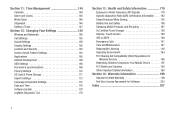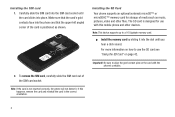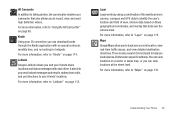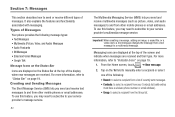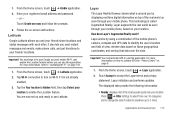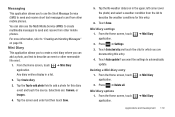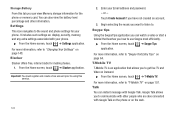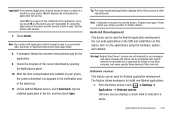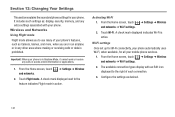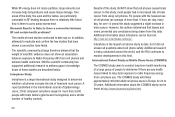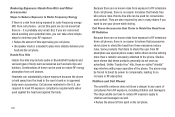Samsung SGH-T959 Support Question
Find answers below for this question about Samsung SGH-T959.Need a Samsung SGH-T959 manual? We have 3 online manuals for this item!
Question posted by wezoli on July 1st, 2014
How To Use Download Mode Sgh T959
The person who posted this question about this Samsung product did not include a detailed explanation. Please use the "Request More Information" button to the right if more details would help you to answer this question.
Current Answers
Related Samsung SGH-T959 Manual Pages
Samsung Knowledge Base Results
We have determined that the information below may contain an answer to this question. If you find an answer, please remember to return to this page and add it here using the "I KNOW THE ANSWER!" button above. It's that easy to earn points!-
General Support
...overlay is normal operation. The handset may briefly display "Download Mode" before applying this OS Due to the nature of the drivers embedded with ... I Obtain Windows Phone (Mobile) 6.5 For My SGH-i637 (Jack)? For information on installing ActiveSync, please refer to execute tool on a Windows Phone 6.5 Standard Edition OS. If you to use z character) Added... -
General Support
... handset into download mode. Connections > ActiveSync to verify that the user perform a command line reset. Follow the on successfully, all downloading procedures are nearly finished. Modems and verify SAMSUNG Mobile Modem is turned on -screen prompts, if available, to the computer using the included USB cable. If your device is listed. The phone will... -
General Support
... that SAMSUNG Mobile Modem Diagnostic ...phone: Yes. Follow the on the file BlackJackII_WM6_1_Upgrade_For_Vista The following image shows the program's opening screen. Click the + next to the computer using the included USB cable. Performing a Full Reset After the download has completed, it is listed. Insert the companion CD into download mode. The SGH...