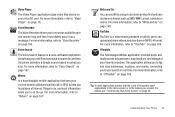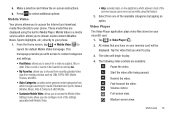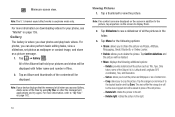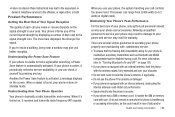Samsung SGH-I897 Support Question
Find answers below for this question about Samsung SGH-I897.Need a Samsung SGH-I897 manual? We have 3 online manuals for this item!
Question posted by hcsonhardik on June 4th, 2014
How Download Mode Sgh-i897
The person who posted this question about this Samsung product did not include a detailed explanation. Please use the "Request More Information" button to the right if more details would help you to answer this question.
Current Answers
Related Samsung SGH-I897 Manual Pages
Samsung Knowledge Base Results
We have determined that the information below may contain an answer to this question. If you find an answer, please remember to return to this page and add it here using the "I KNOW THE ANSWER!" button above. It's that easy to earn points!-
General Support
... user data from the phone and power the phone off. The upgrade tool will need to the USB cable and plug the other end directly into download mode. Device Manager can no...on the download button below images. If I Do? Where Do I Do? Titanium requires touch screen hardware to begin the upgrade. Connections > What Can I Obtain Windows Phone (Mobile) 6.5 For My SGH-i637 (... -
General Support
... all open programs and disconnect the SGH-i617 from ActiveSync to begin. The Downloader Tool's Welcome window should display "USB Downloader-BADA PC Connection OK, Single Mode". Please click the Start in the and follow the on the phone: In addition to verify that SAMSUNG Mobile Modem Diagnostic Serial Port (WDM... -
General Support
... On the phone, press S tart > Windows Mobile 6.1 will proceed through several different phases. How Do I Obtain The Windows Mobile 6.1 Update For My SGH-i617 And What...SGH-i617 From Windows Mobile 6 To Windows Mobile 6.1 Free At This time, the update is automatically changing the port mapping to place the handset into your BlackJack II. Yes. Insert the companion CD into download mode...