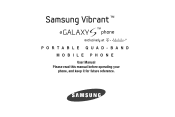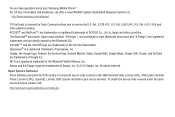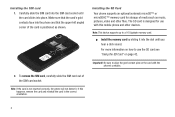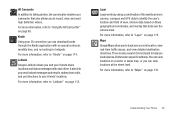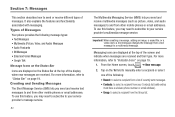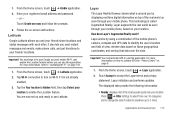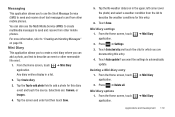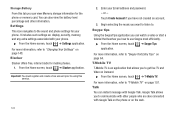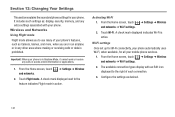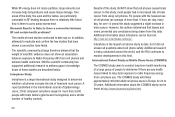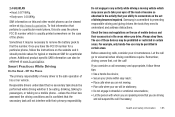Samsung SGH-T959 Support Question
Find answers below for this question about Samsung SGH-T959.Need a Samsung SGH-T959 manual? We have 3 online manuals for this item!
Question posted by djomar on August 31st, 2014
How Do I Get The Original Software Back On My Samsung Sgh-t959v
The person who posted this question about this Samsung product did not include a detailed explanation. Please use the "Request More Information" button to the right if more details would help you to answer this question.
Current Answers
Related Samsung SGH-T959 Manual Pages
Samsung Knowledge Base Results
We have determined that the information below may contain an answer to this question. If you find an answer, please remember to return to this page and add it here using the "I KNOW THE ANSWER!" button above. It's that easy to earn points!-
General Support
...Mobile Modem is normal operation. PLEASE NOTE! Performing A Full Reset The phone will progress through several different phases. The upgrade process is turned on installing Microsoft ActiveSync, please refer to Ports (COM & Verifying The SGH-i617 II Software... key). Yes. Windows Mobile 6.1 will erase ALL Windows XP the original SGH-i607. Settings >... -
General Support
...take a few moments. The phone will erase ALL Windows Vista the original BlackJack (SGH-i607). Installation Of Windows Mobile Device Center 6.1 Install Microsoft Windows Mobile Device Center On The Computer ... Software Version on the Confirm button. This will automatically reboot when the update process has been completed. How Do I Obtain The Windows Mobile 6.1 Update For My SGH-i617... -
General Support
...-function-button) for 3 seconds until the LED switches on.....the microphone on the mobile phone is playing music through the HKT 450 will stop the music automatically. After the call by pressing the MFB (multi-function-button) on the software in Standby Mode Press and hold both "V+"and "V-"buttons again for 3 seconds until...
Similar Questions
How To Hard Reset Samsung Galaxy Sgh T959v Software And Drivers
(Posted by nad11lcreel 9 years ago)
How Much Does It Cost To Replace A Samsung Sgh-t959v Cell Phone
(Posted by coTra 10 years ago)
How Do You Actually Download Mms File On T Mobile Samsung Galaxy T959
(Posted by haqueroc 10 years ago)
What To Do Forgot Screen Lock Password Galaxy S Sgh-t959v
(Posted by HasnDie 10 years ago)
I Want A Driver Download For My Gt S3050 Mobile Phone
(Posted by anneto 10 years ago)